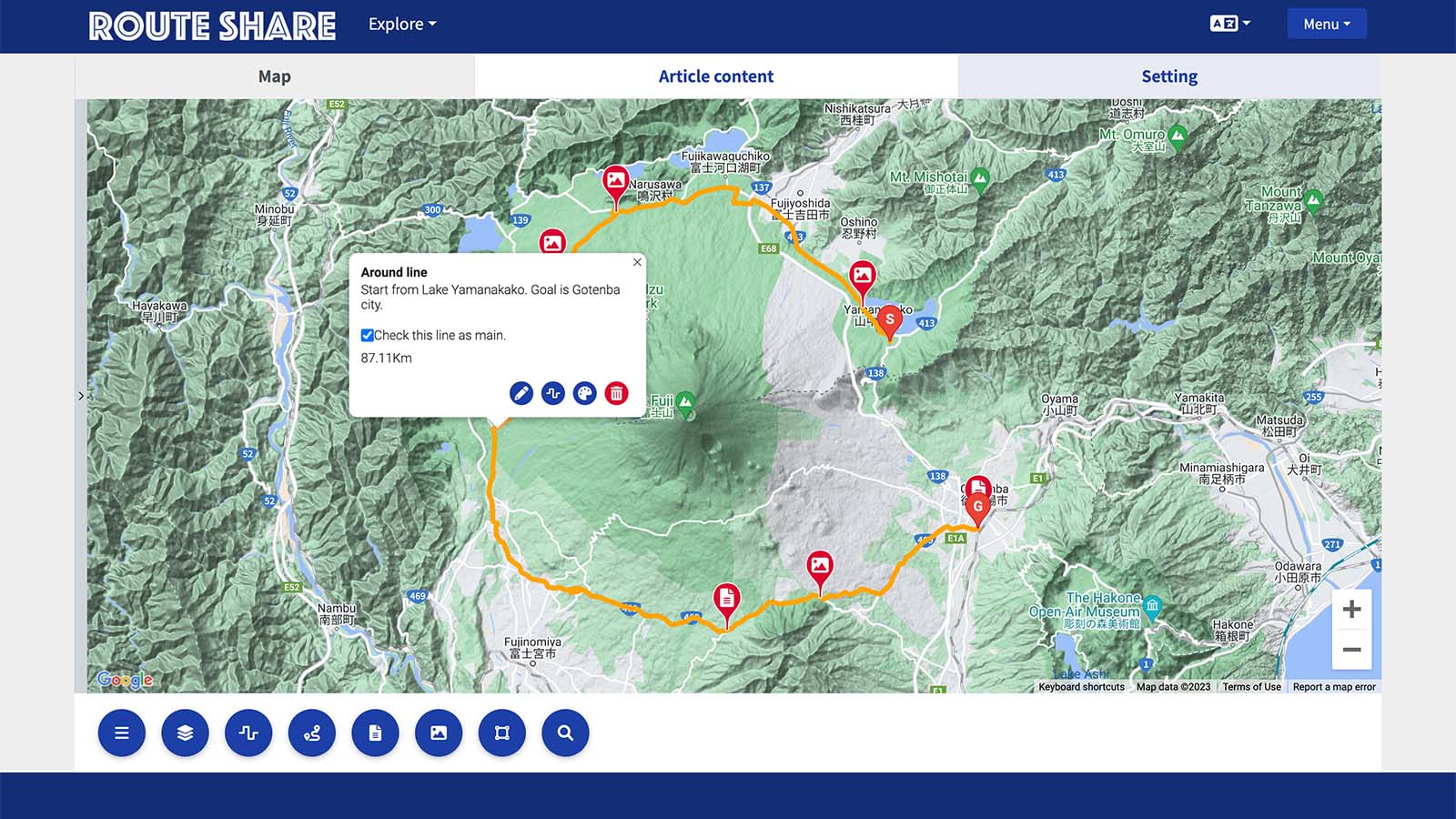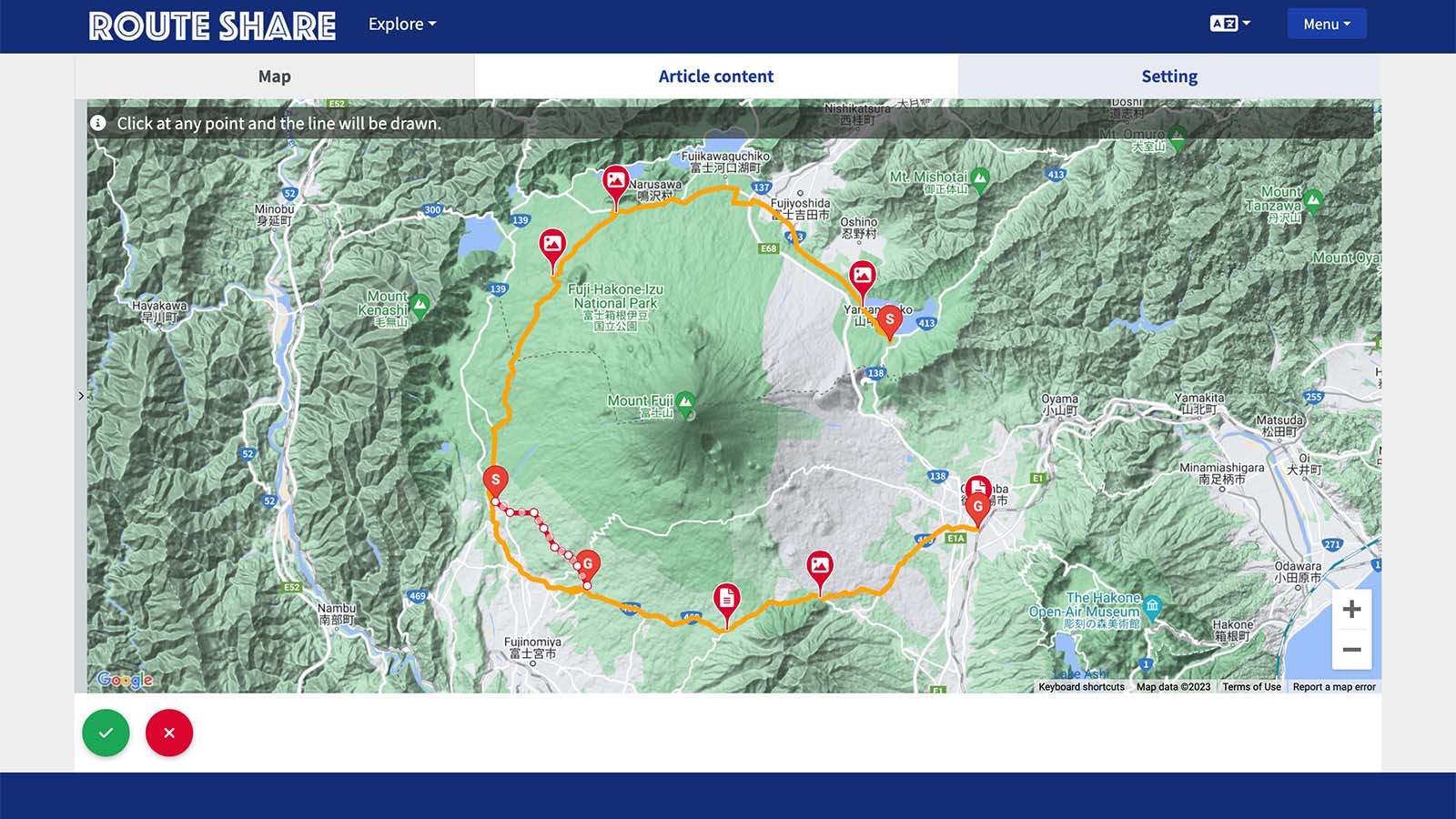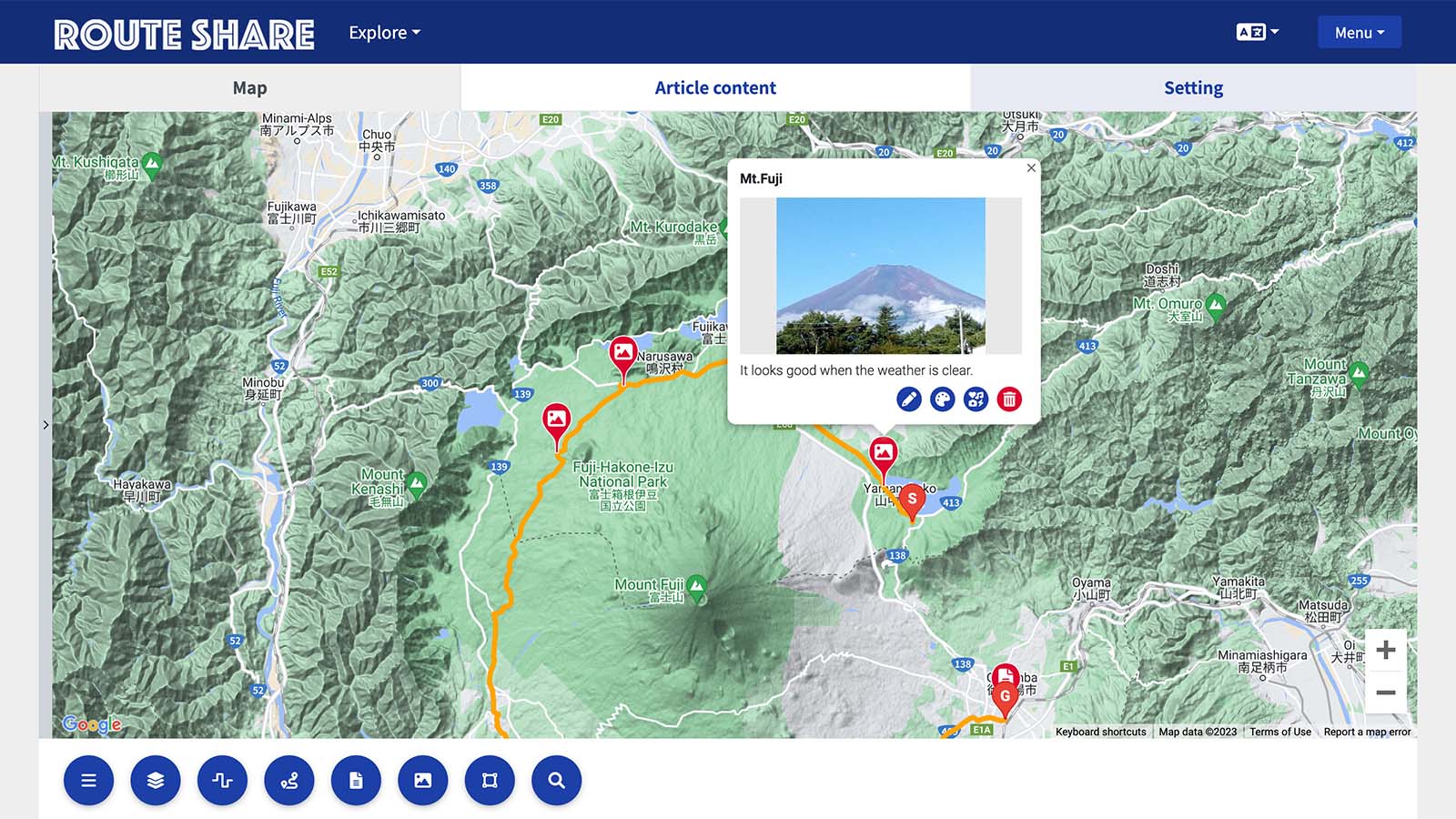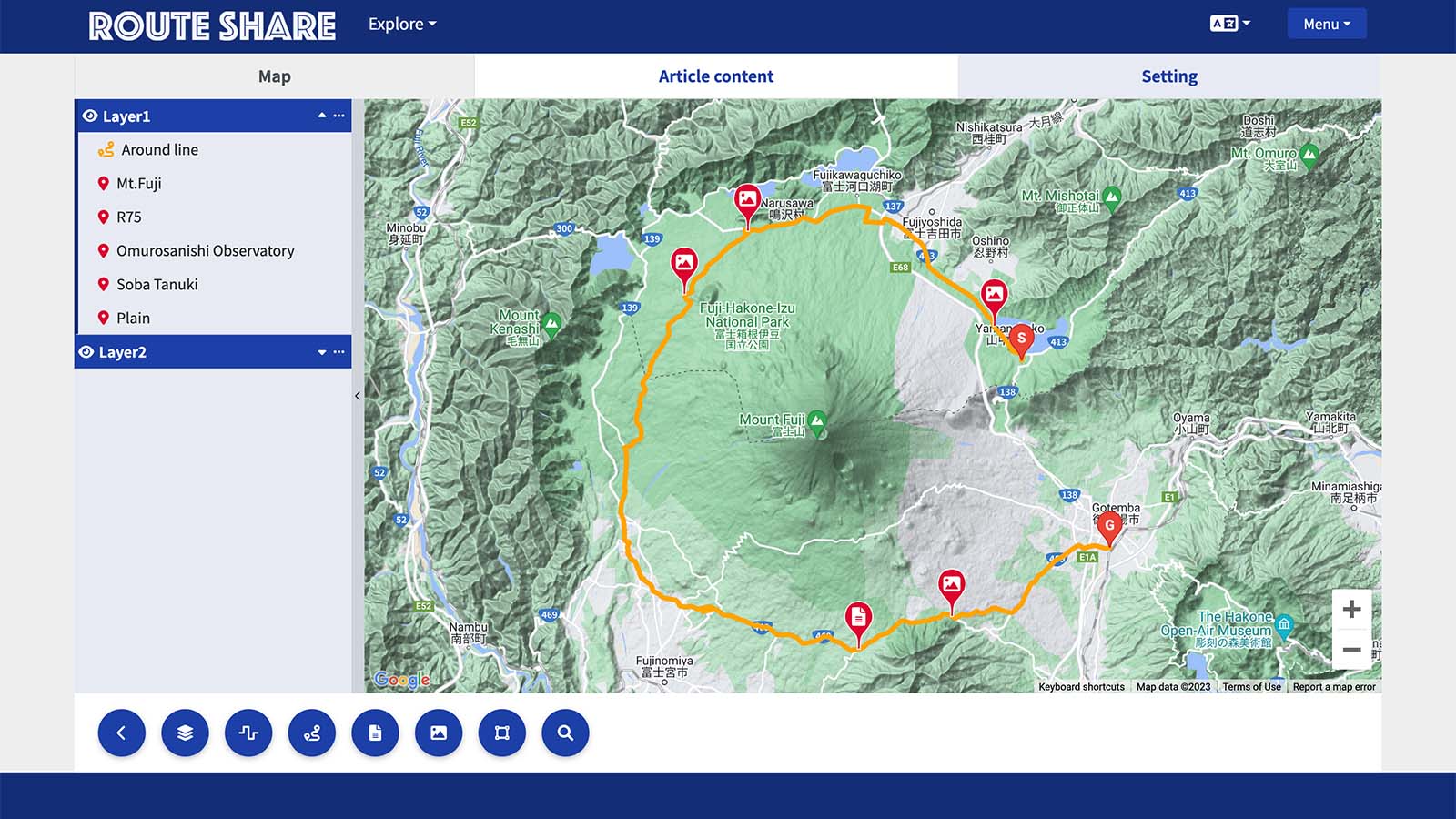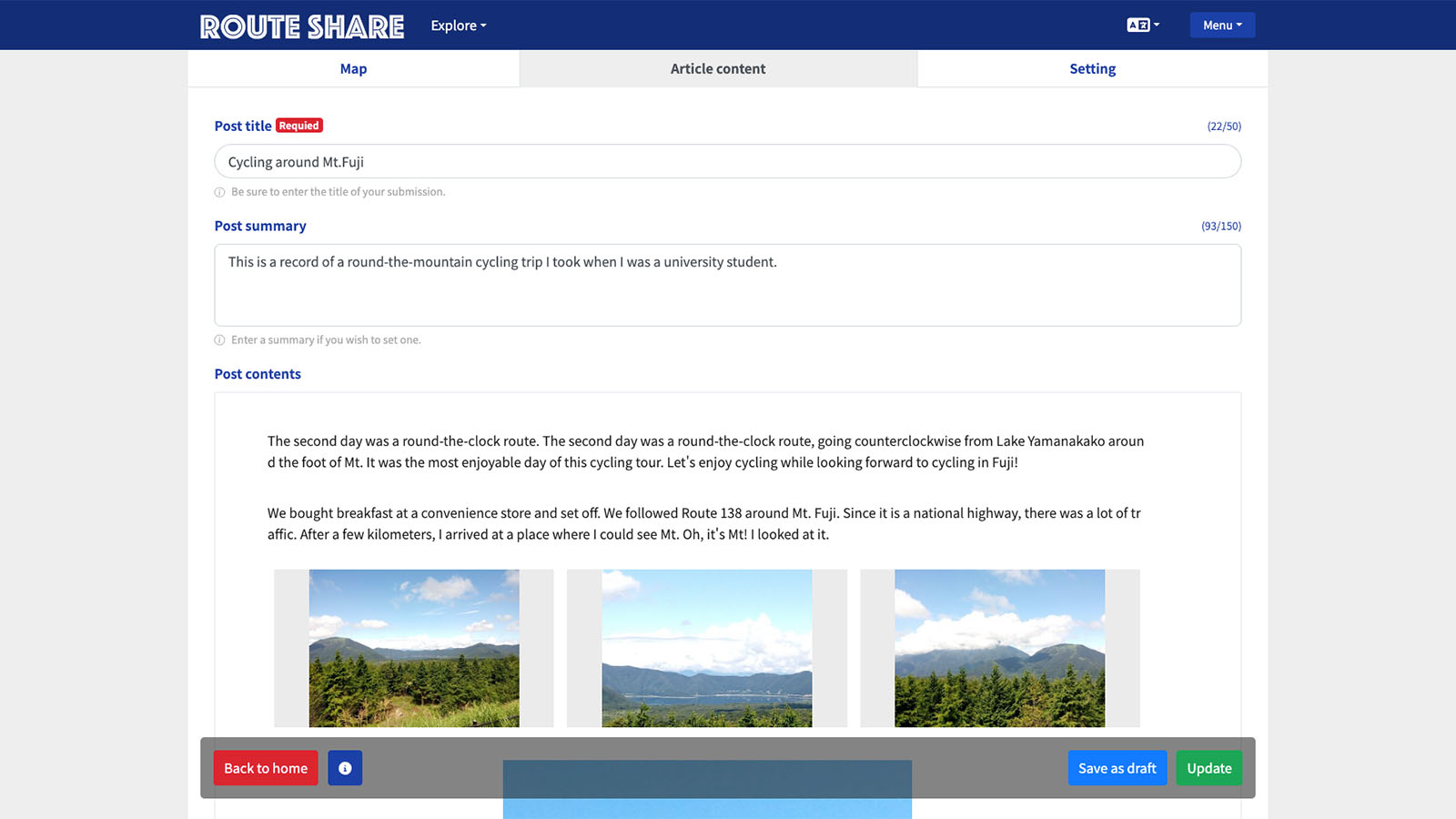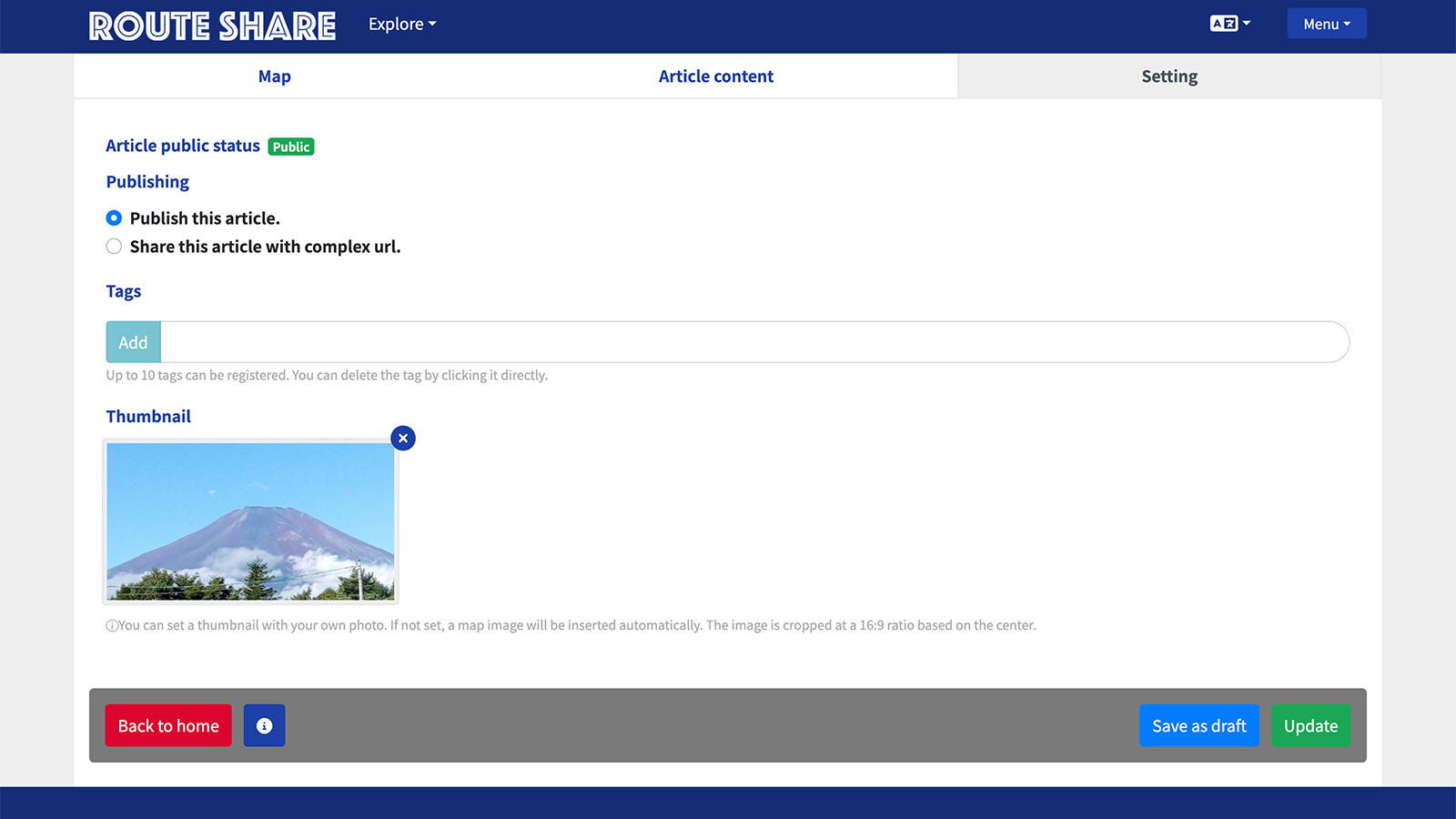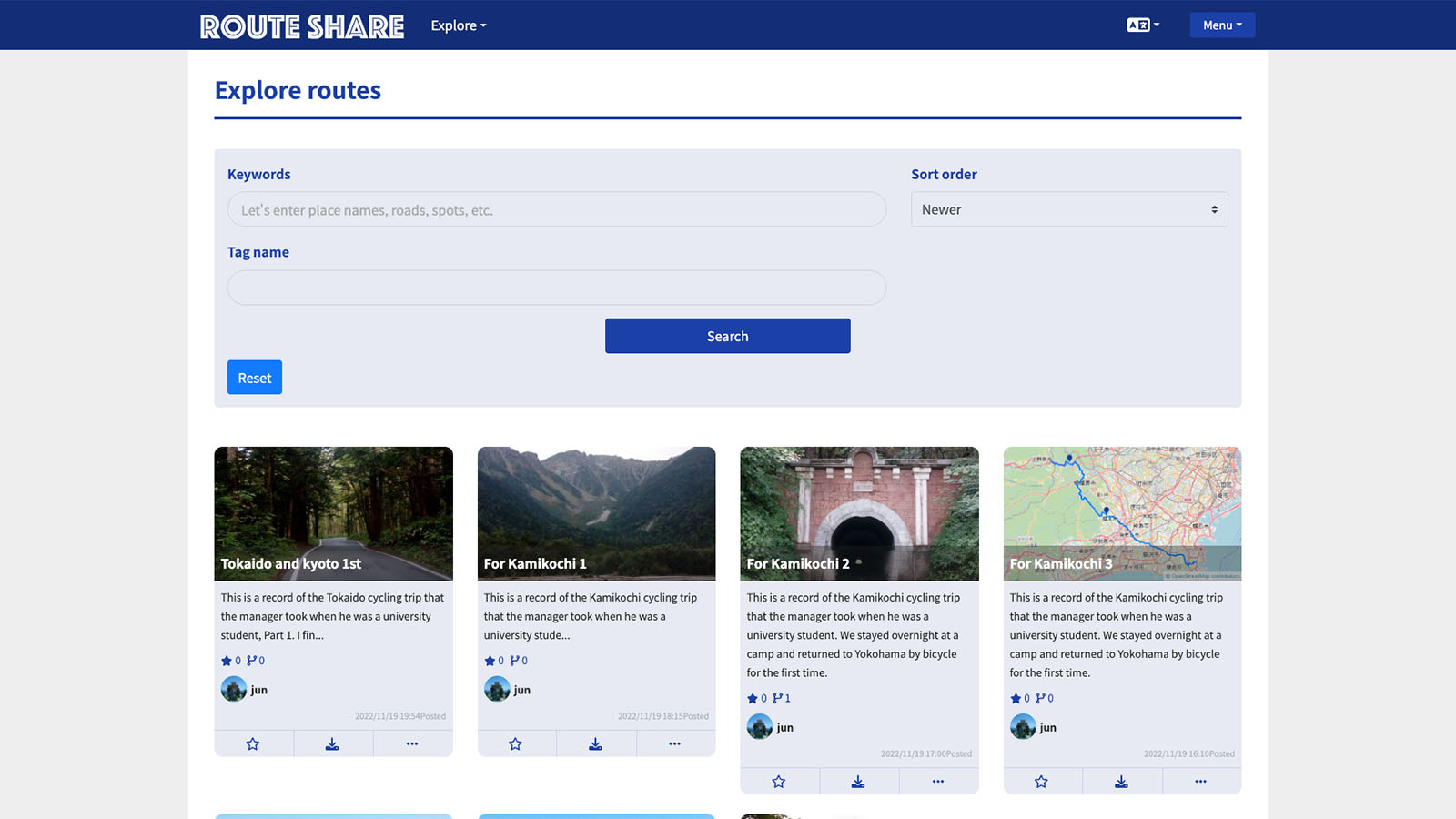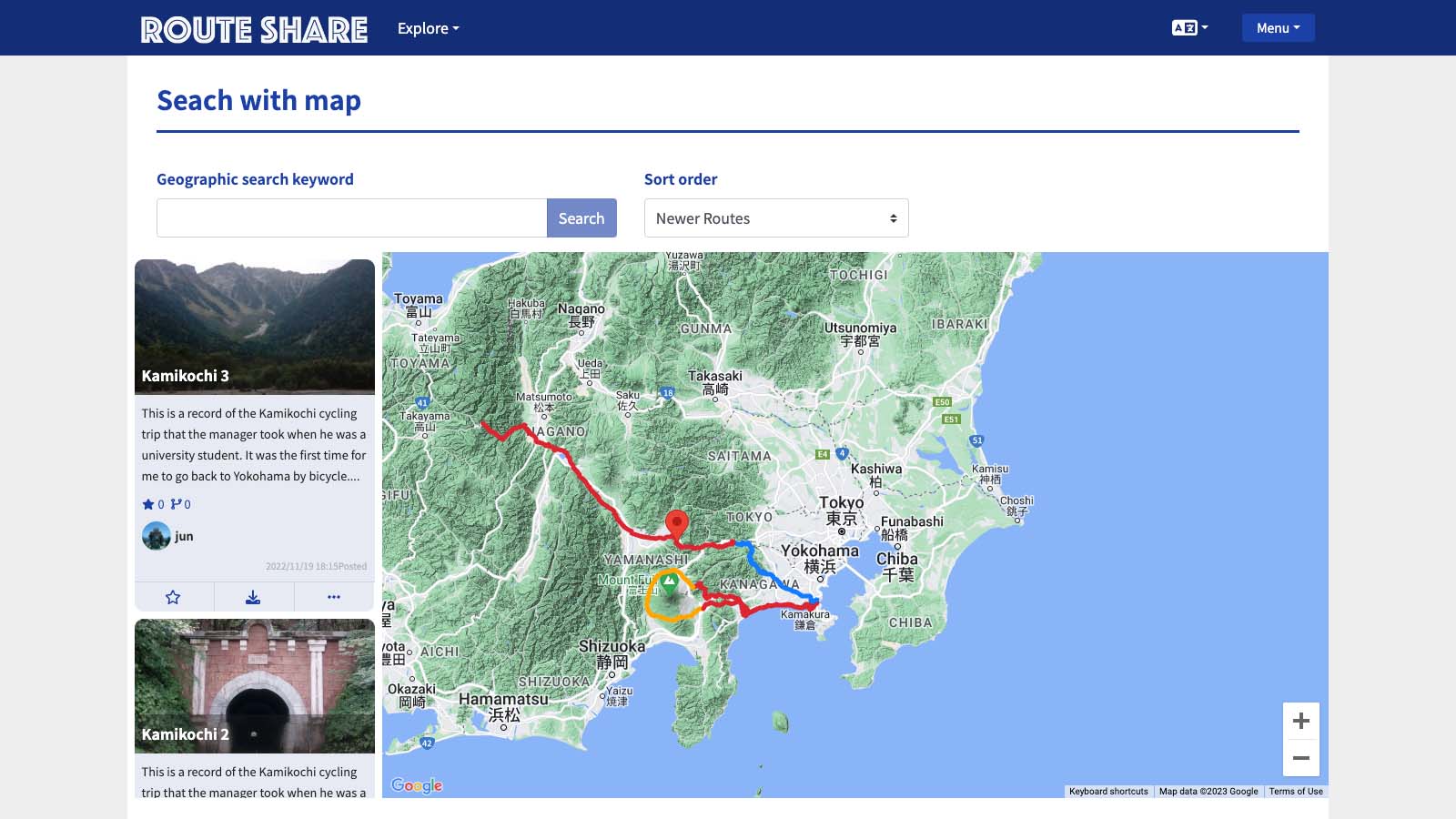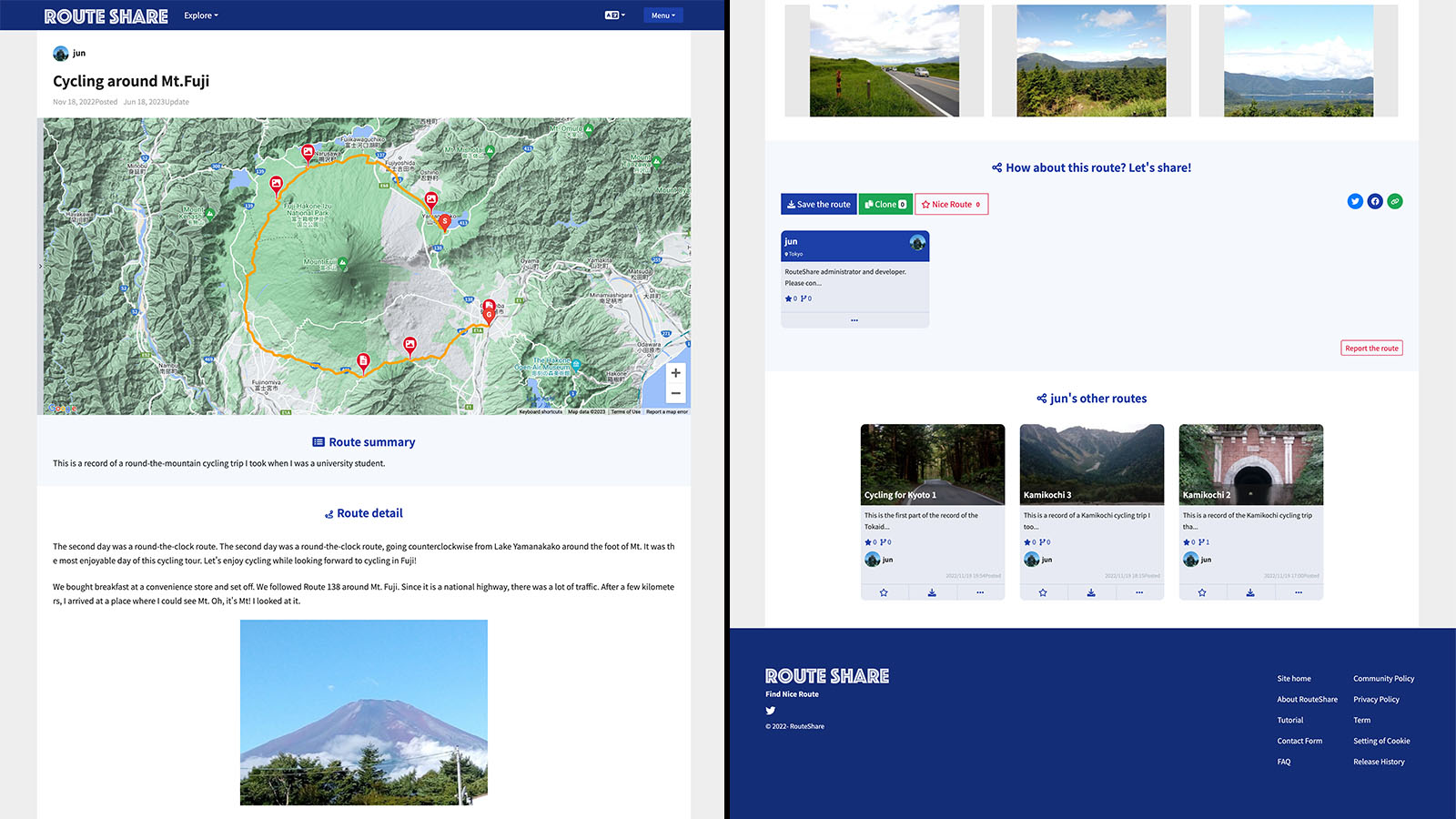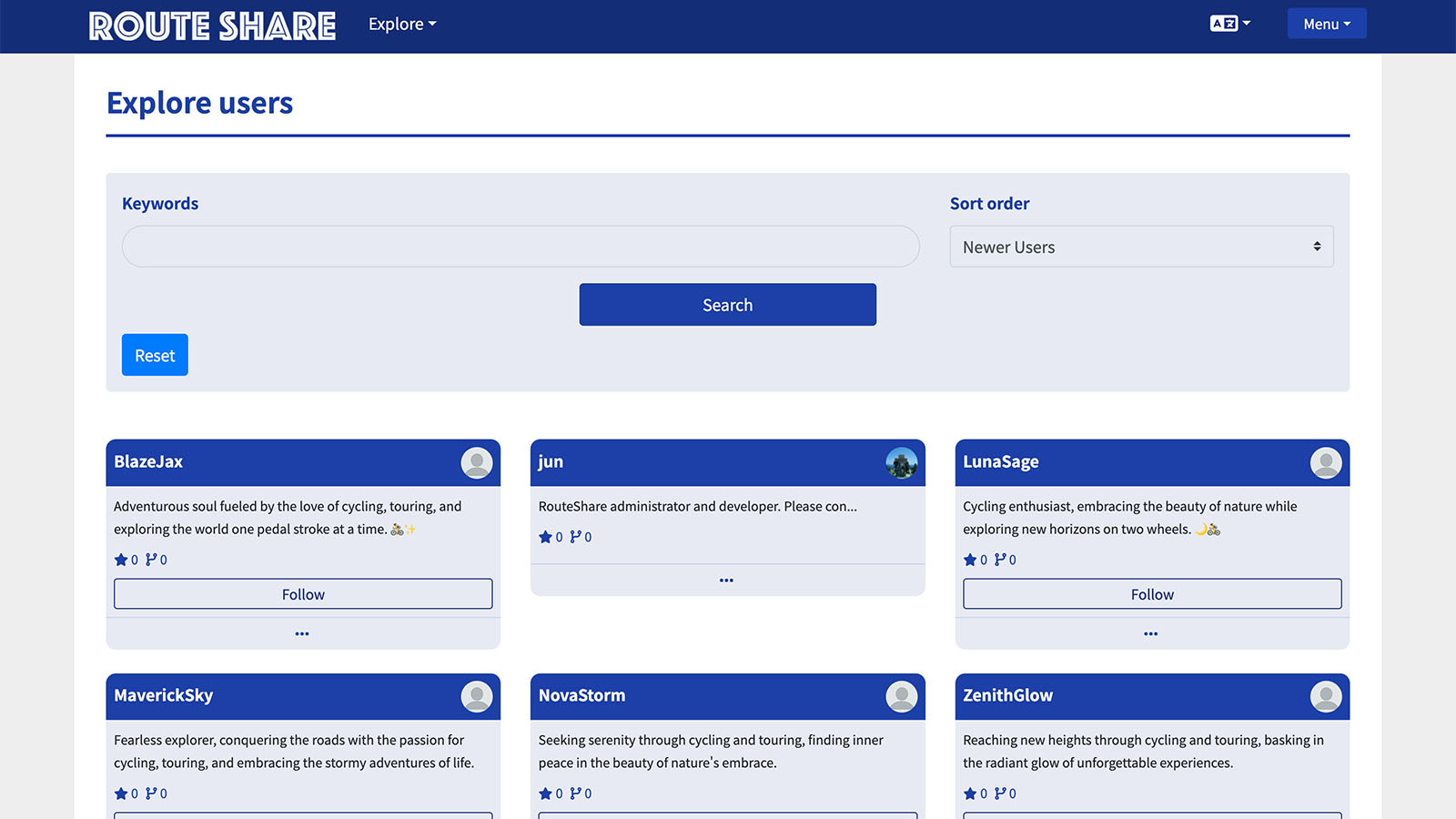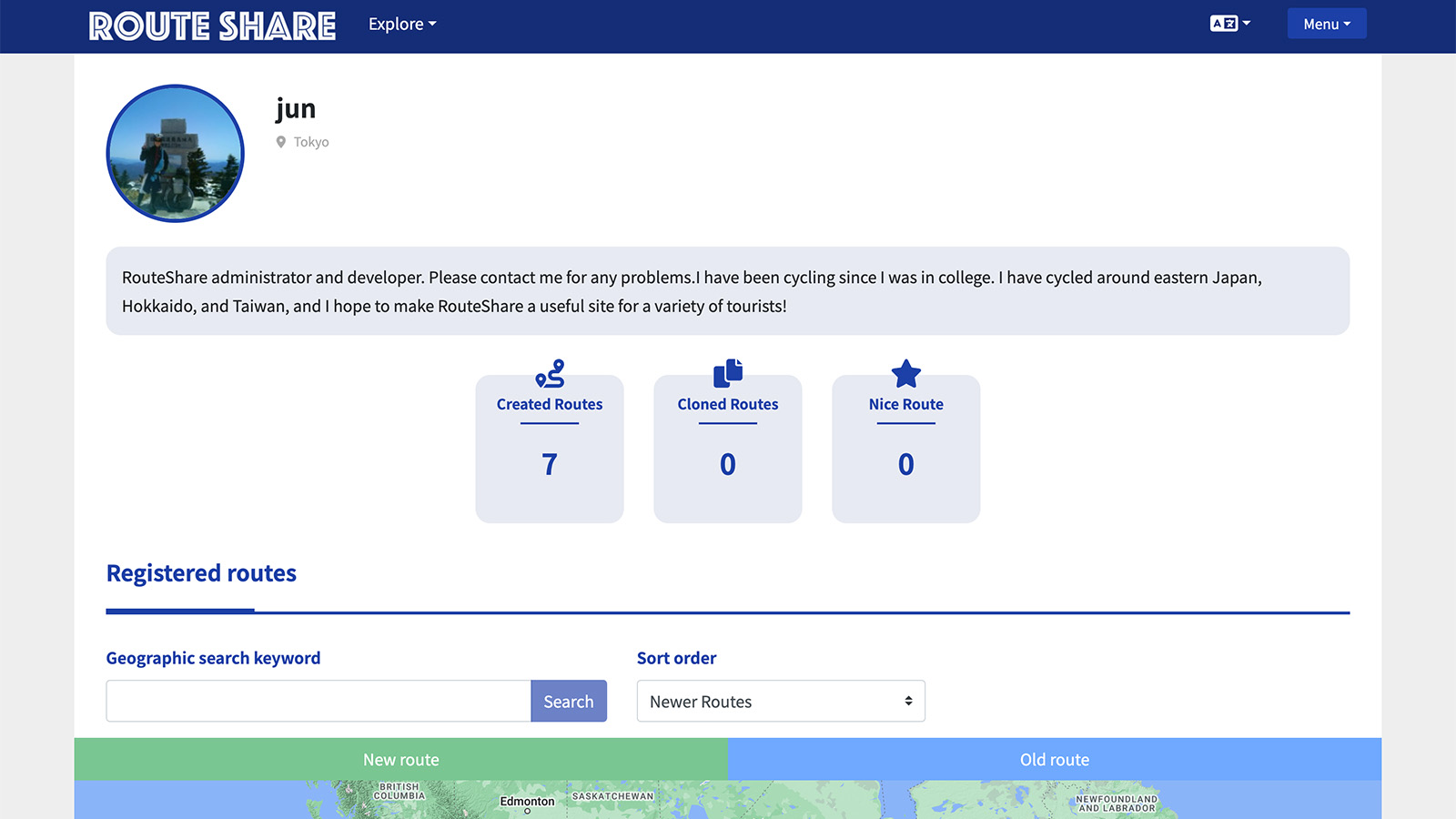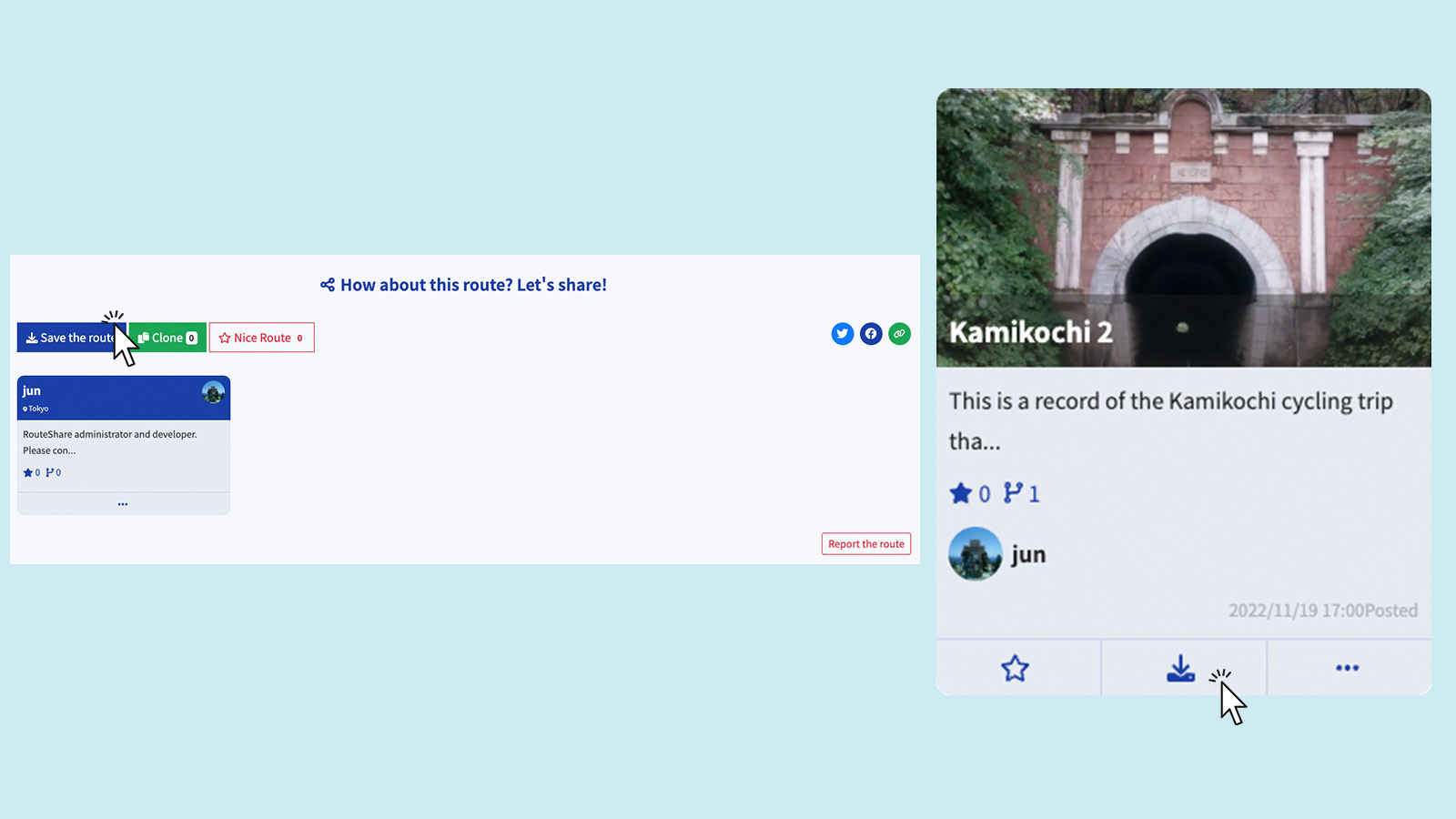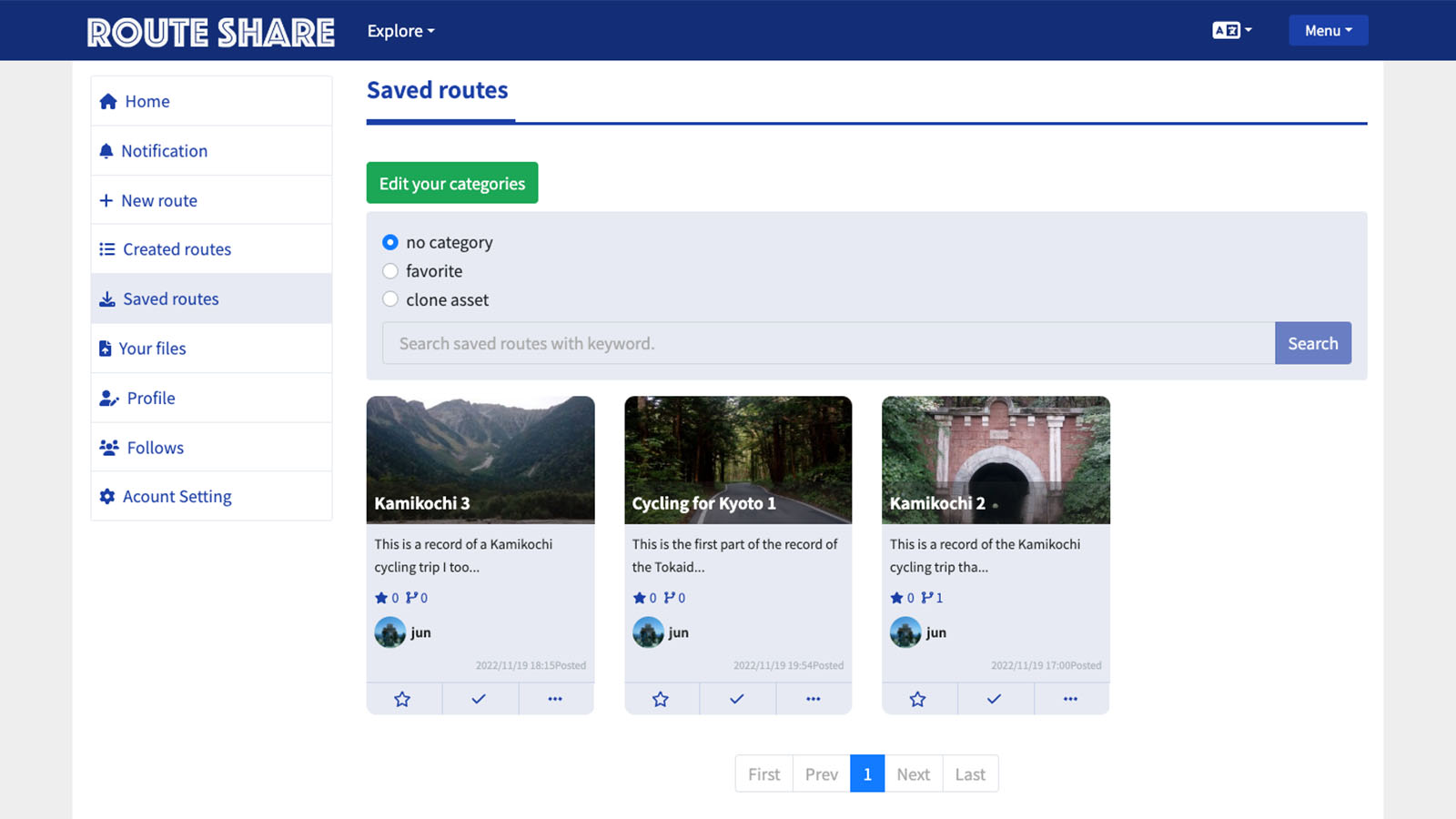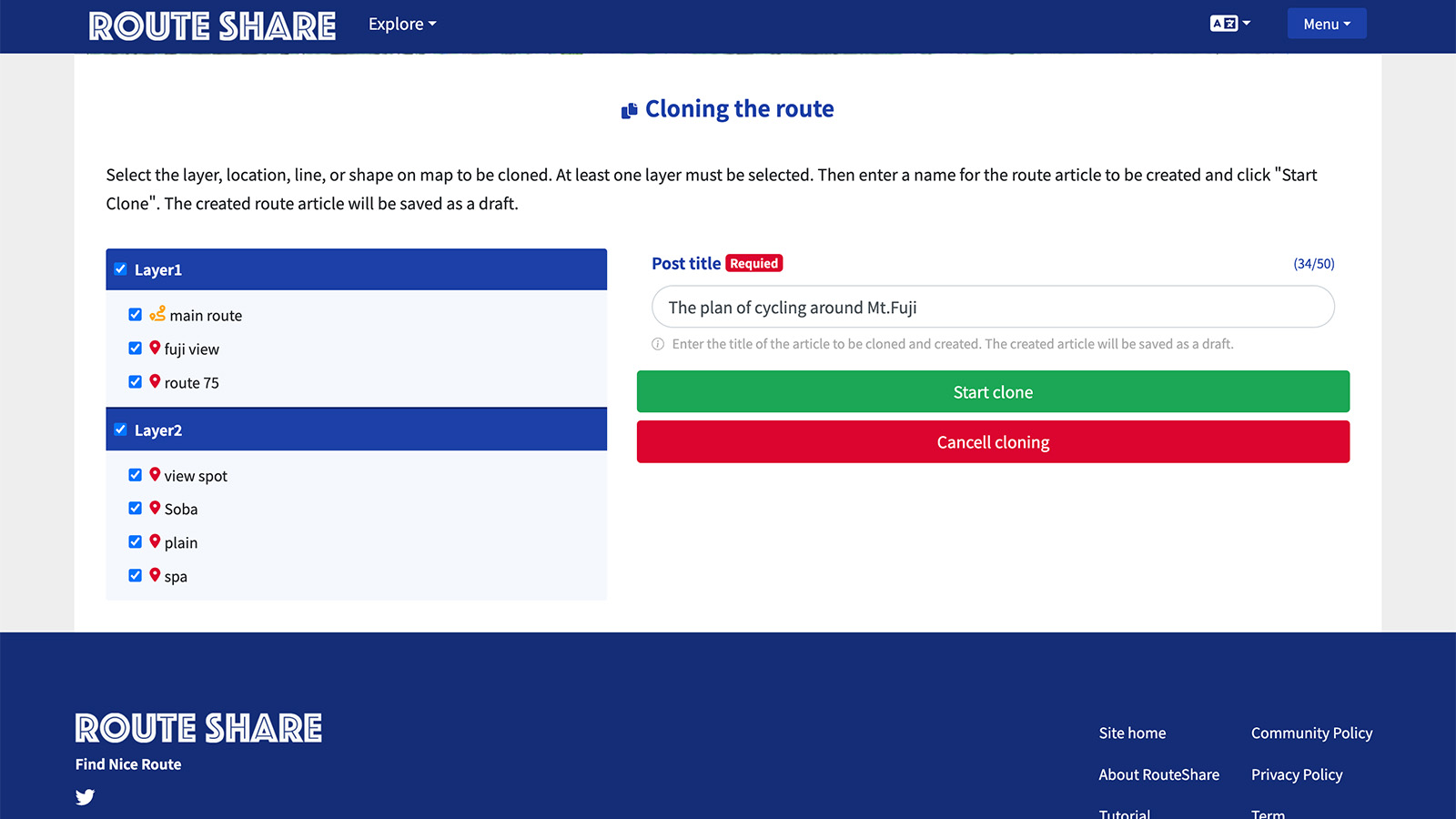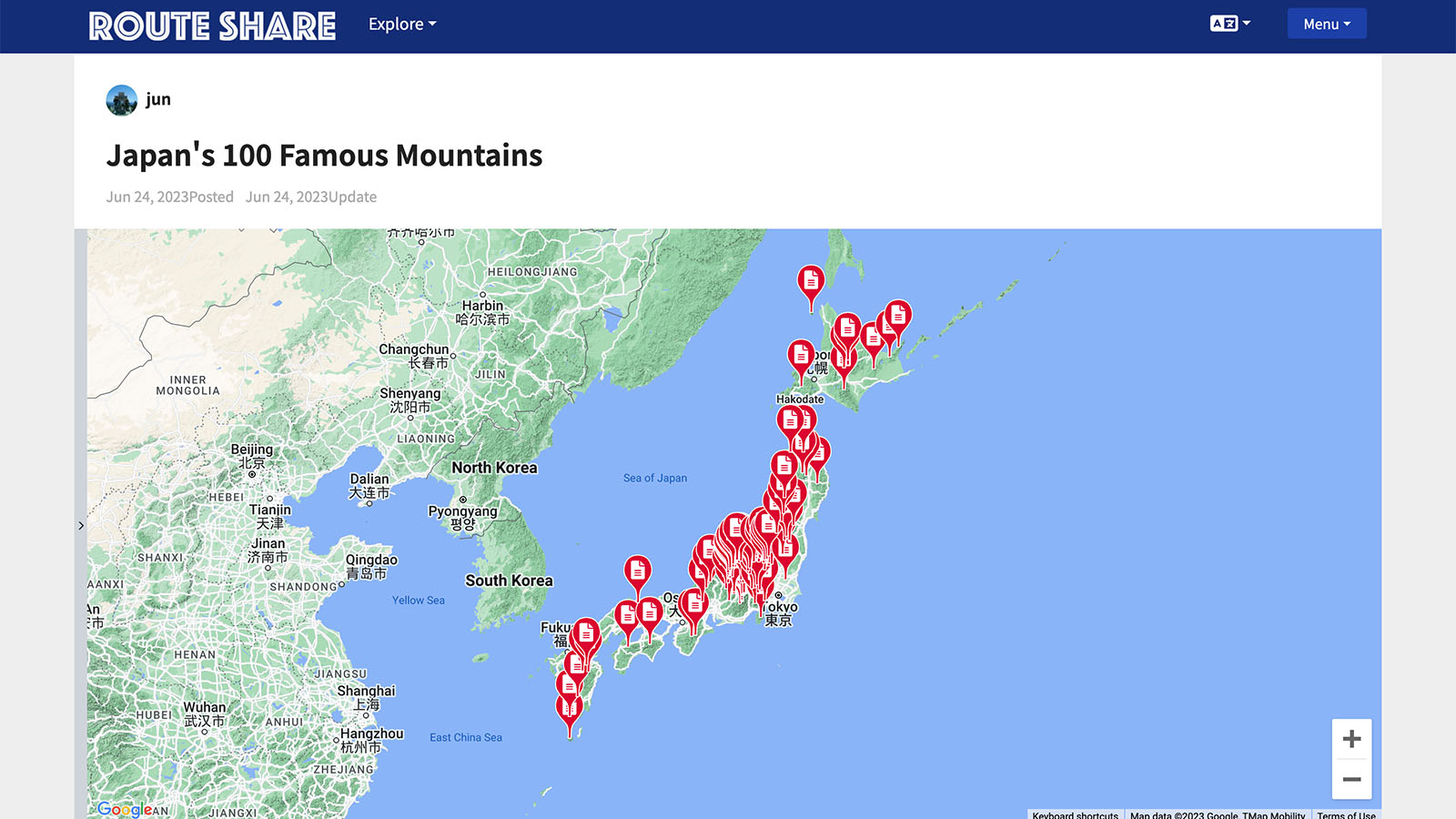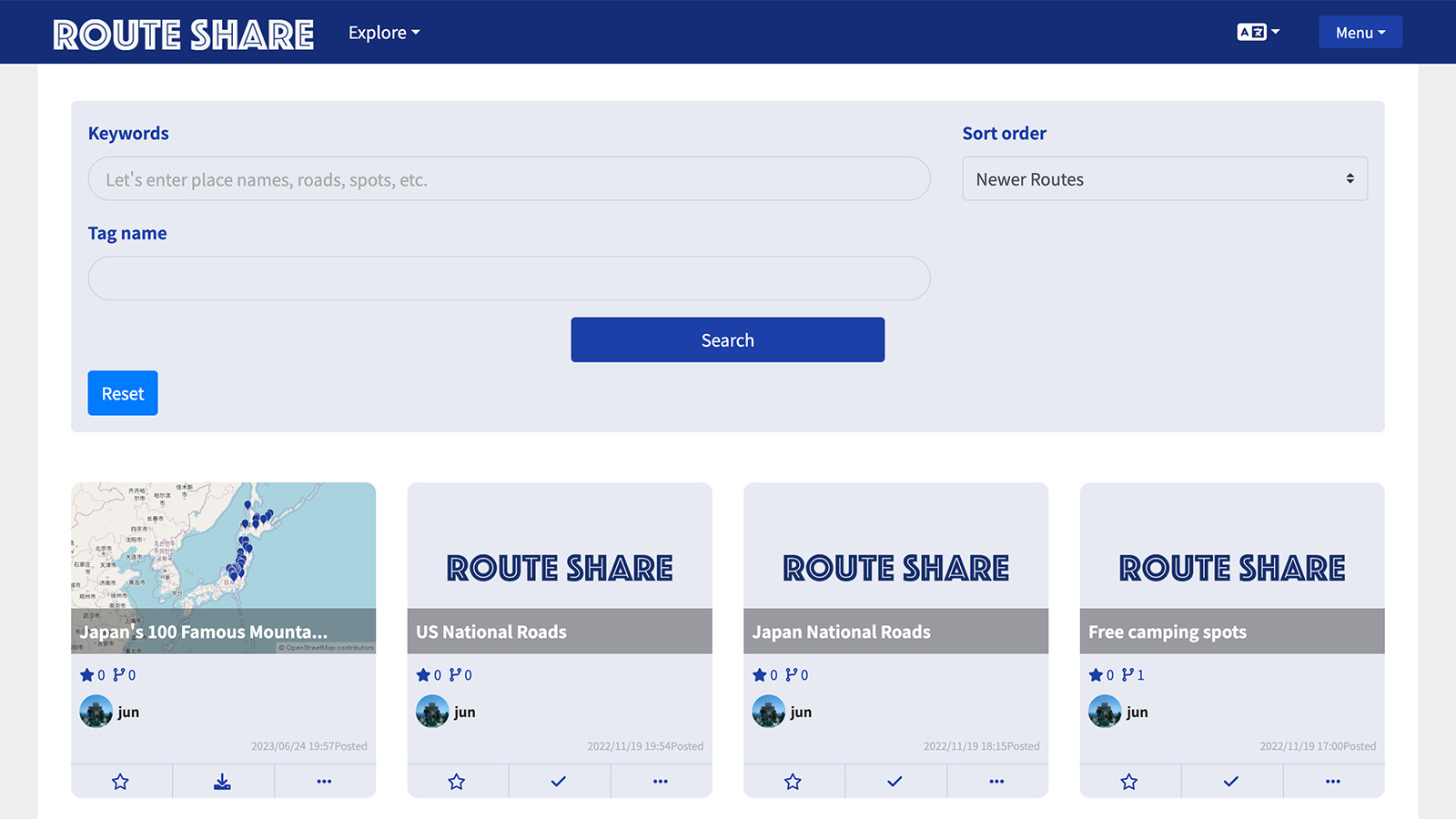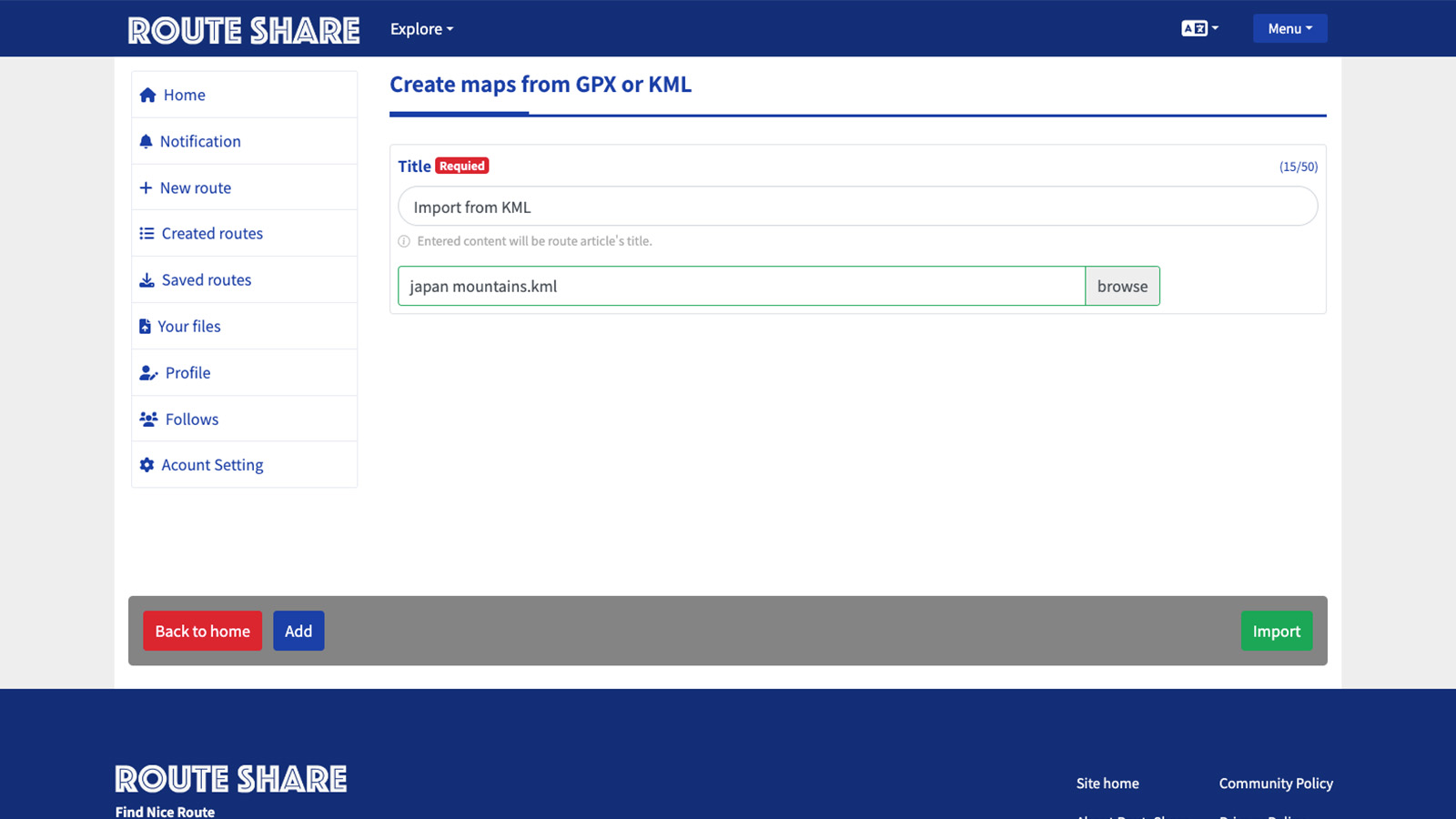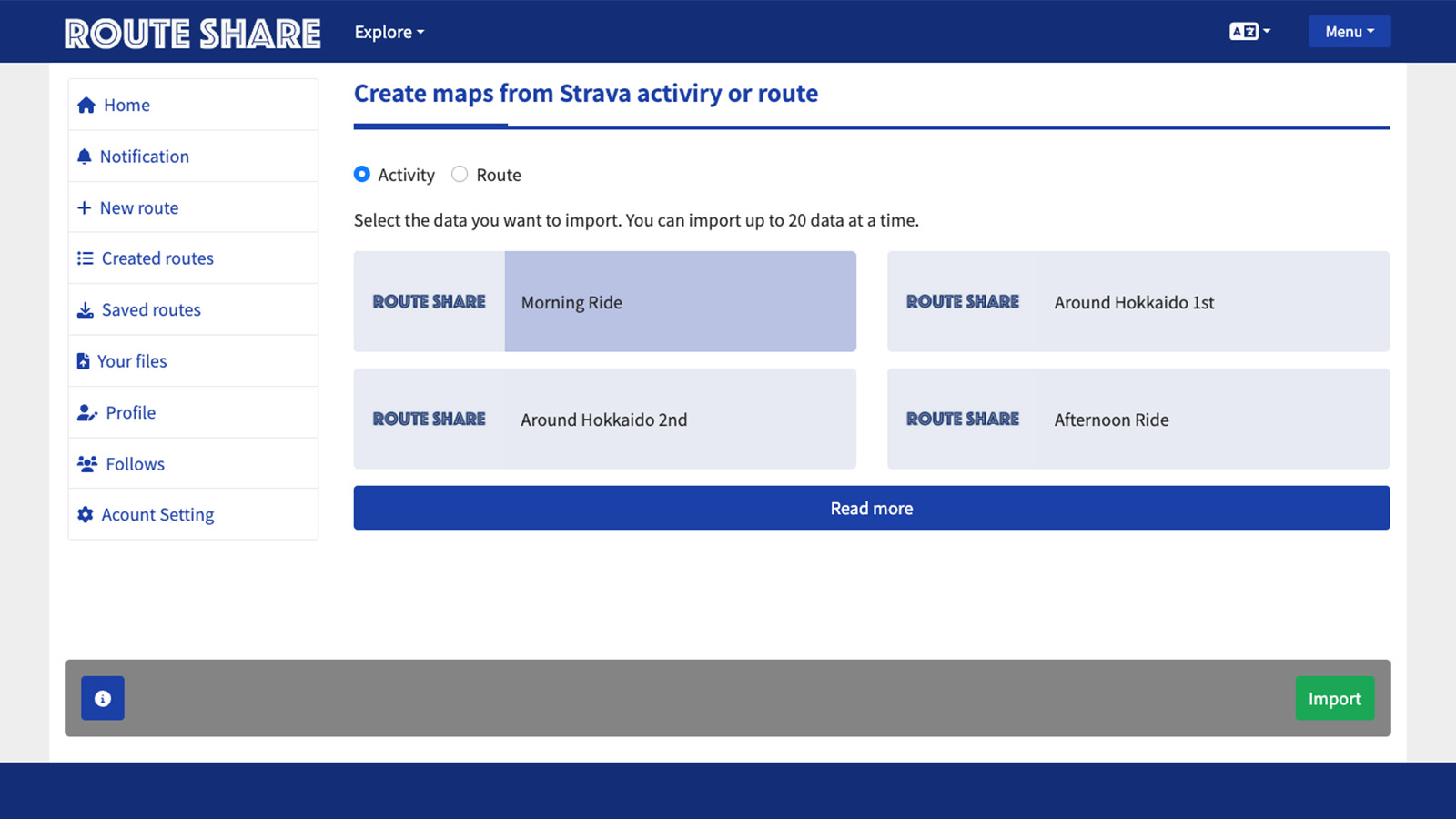RouteShare is a media platform that allows users to share the attractions of various routes and spots by posting maps, text, and images. You can introduce the roads you have visited on your rides and trips, the places you recommend, and the attractions of various routes and places not only in Japan but also around the world with your own hands.
Based on the philosophy of "making geographic information more open," RouteShare aims to be a community where various users can easily communicate about roads (routes), places, regions, and cities.
What you can do with RouteShare
- Use the map editor in the post function to add route and location descriptions, and use the article function to write details in text and images.
- Publish your contributions and tell people what you know about the routes and places you know.
- Follow users to receive notifications of their posts, and use "Nice Route" to thank them when you like their posts.
- Save route articles that interest you.
- Easily copy and reuse map information for routes created by others.
- Import route information from KML, GPX, and Strava.
Use the map editor in the post function to add route and location descriptions, and use the article function to write details in text and images.
RouteShare is a user-submitted web service. Using the map editor and article function, users can post information and attractions of various roads, places, towns, and regions along with geographic information.
For Example...
- Write about your travel plans for consecutive holidays and weekends.
- Write an article sharing roads, routes, and hazards that were good for riding and biking.
- Put it in private mode and write it as a travel plan and share it with friends.
- Use RouteShare as a travel or ride blog.
Publish your contributions and tell people what you know about the routes and places you know.
Published routes can be searched from a list. You can also search by keyword or by map. This function can be performed without logging in.
For Example...
- Search for the name of the place, city, or road where you want to travel or ride in the future.
- Search the tag for content unrelated to geographic information.
- Find popular articles by sorting them in order of most Nice Route or clones.
Follow users to receive notifications of their posts, and use "Nice Route" to thank them when you like their posts.
RouteShare allows you to follow users and "like" your favorite contributors.
Save route articles that interest you.
RouteShara allows you to save your routes so that you can look back on them later. When saving a route, you can organize it by category. There is no limit to the number of route articles that can be saved.
Easily copy and reuse map information for routes created by others.
RouteShare aims to "make geographic information more open" and is conscious of making it easier for many people to create and share route articles. We encourage you to add further informational value by copying the route map information, and RouteShare welcomes all sorts of geographic information to be submitted!
For Example...
- You can save route articles that you find useful and clone them at any time.
- You can also make a list of the 100 most famous mountains in Japan, a list of national roads, etc., or you can make a list of radio towers, which is a geeky thing to do.
Import route information from KML, GPX, and Strava.
RouteShare supports the creation of imports from geographic data such as GPX. You can use other applications to record the data, and then import it into RouteShare when you want to share more detailed information.
Record position with GPS tracking
The app version uses GPS tracking to record the path of your movement. The GPS signal is saved when it arrives, even in an offline environment.
*Tracking functionality is provided only for the IOS/android version; you can see what you have recorded and saved on your web browser.
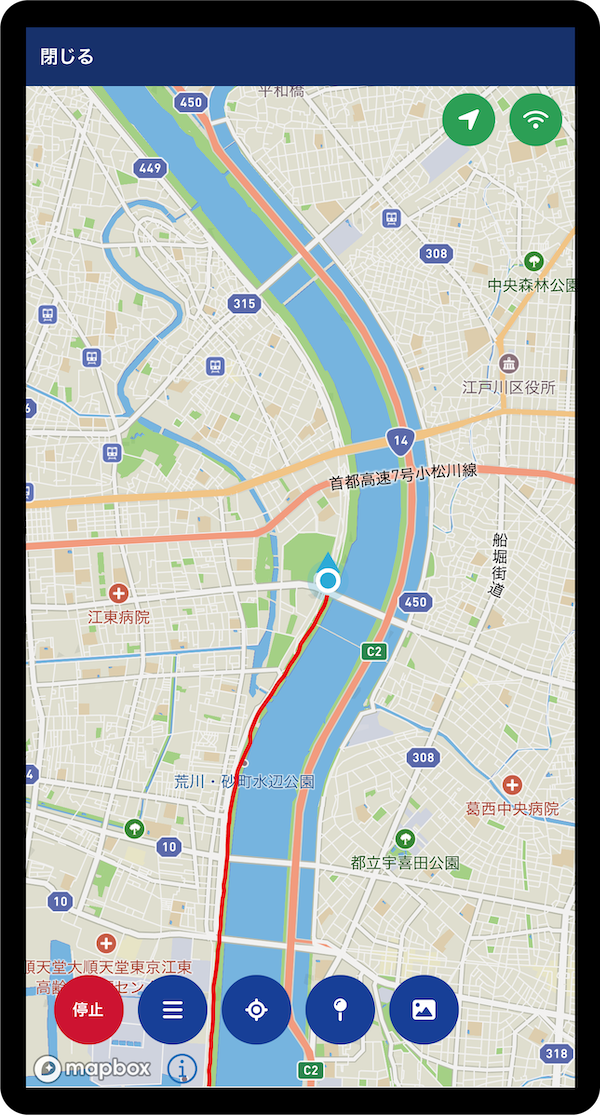
For Example...
- Turn on tracking to record driving and biking routes.
- Add photos to your current location as soon as you are interested in them while taking a walk.
Let's share your recommendations and itineraries with Route Share.
As a social networking site, it can also be used as a private itinerary management tool.
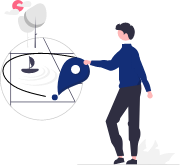
You can get started right away for free with Google Account and an email address.
ou can also import routes from your activities immediately after registration by linking Strava.