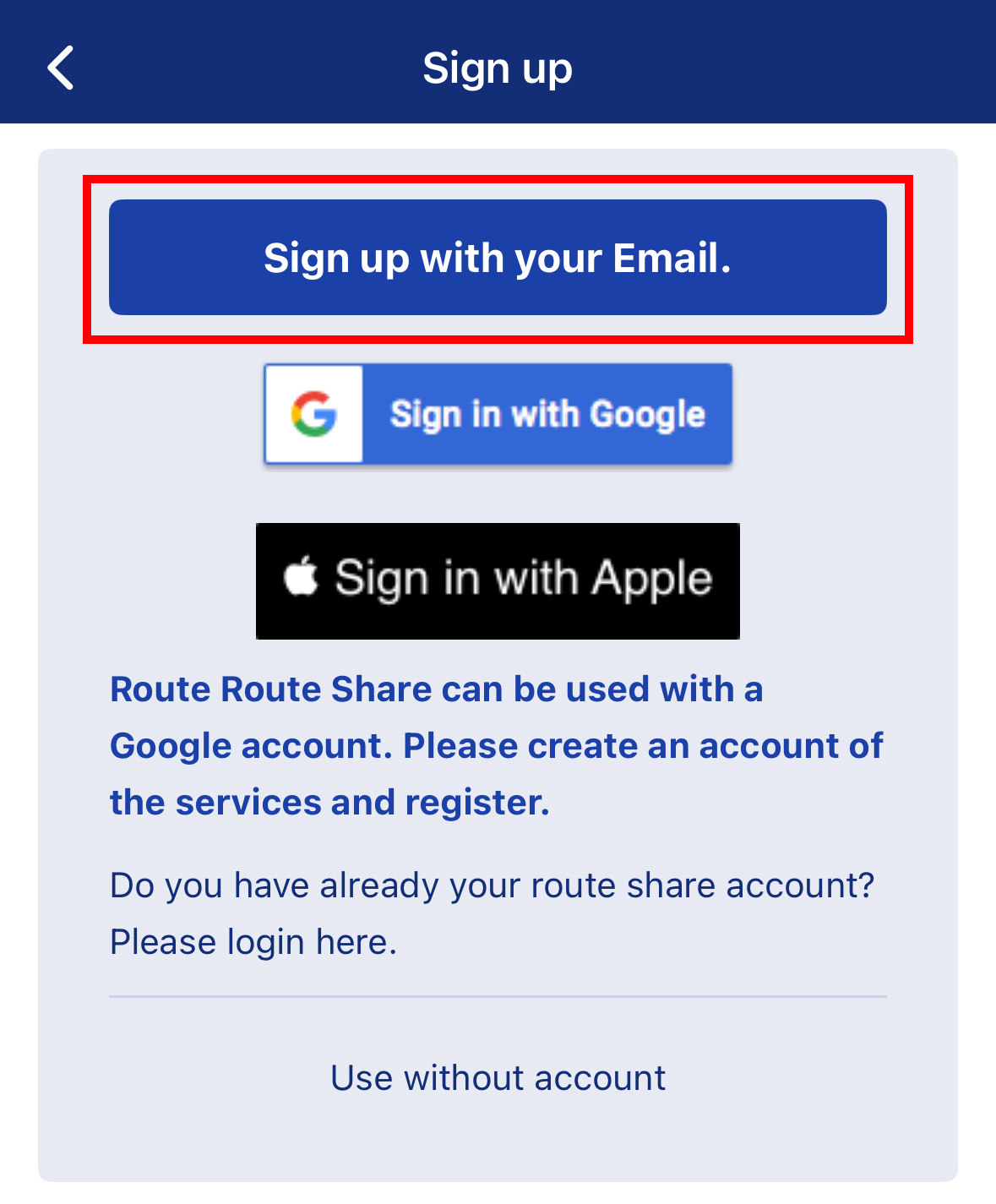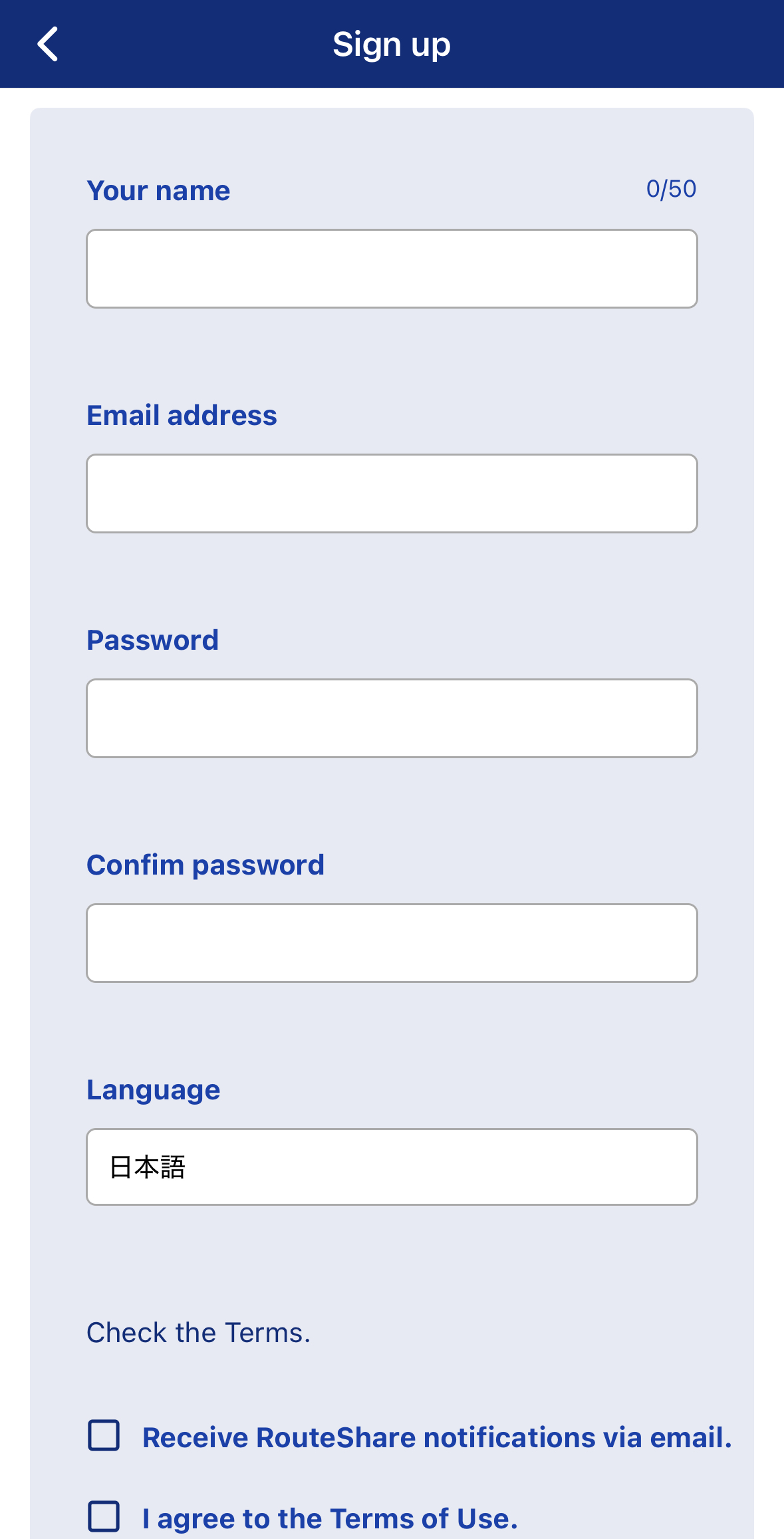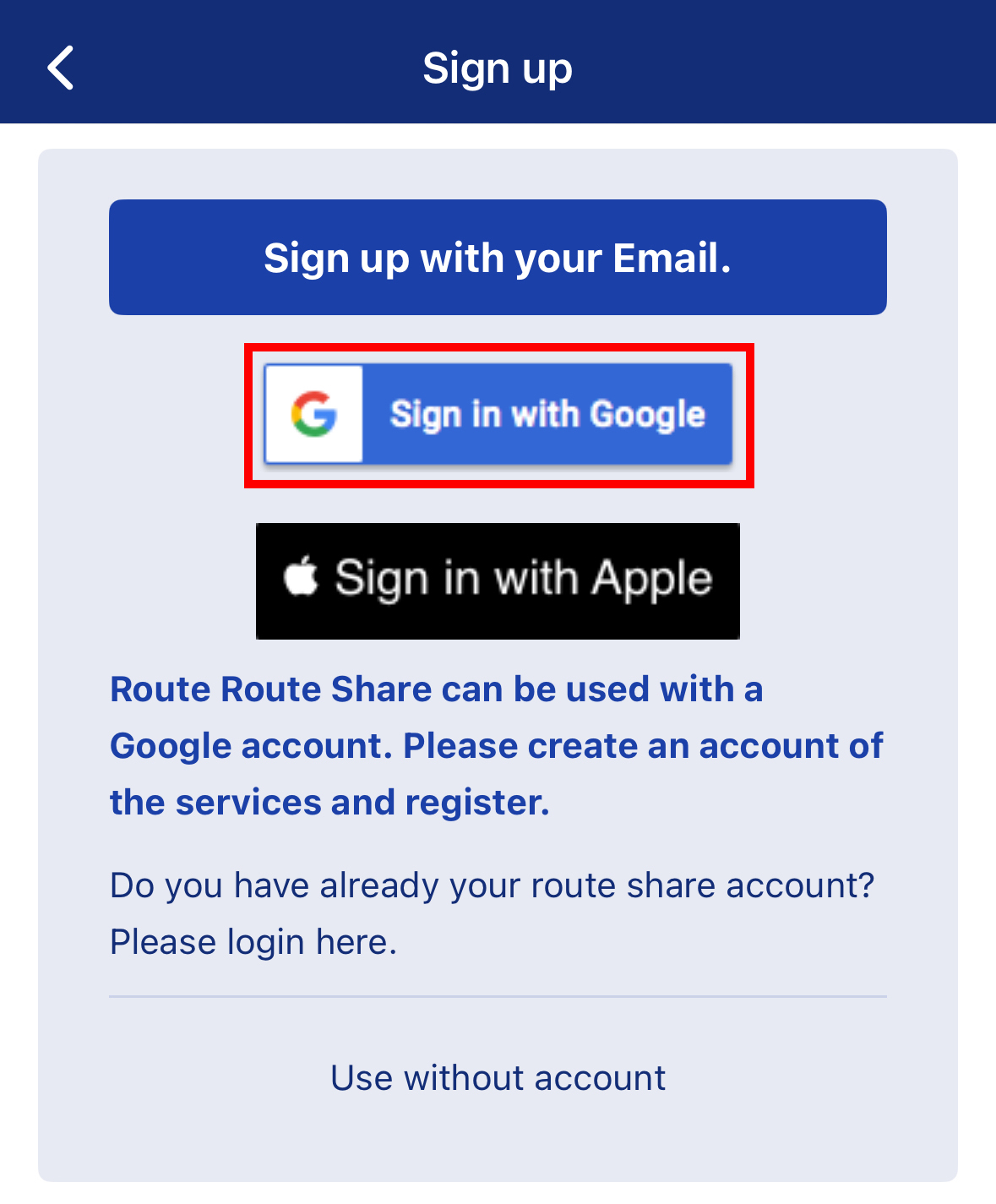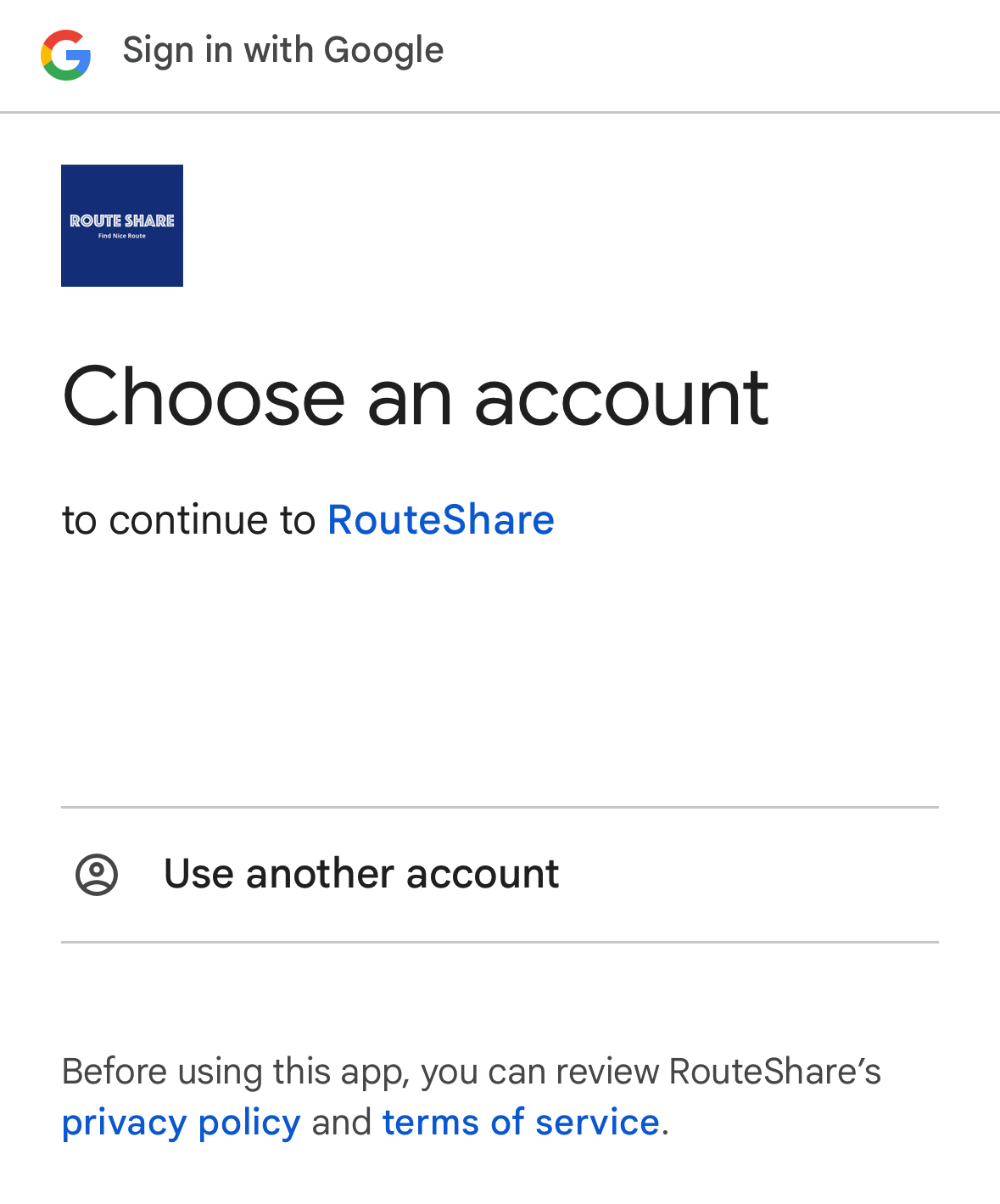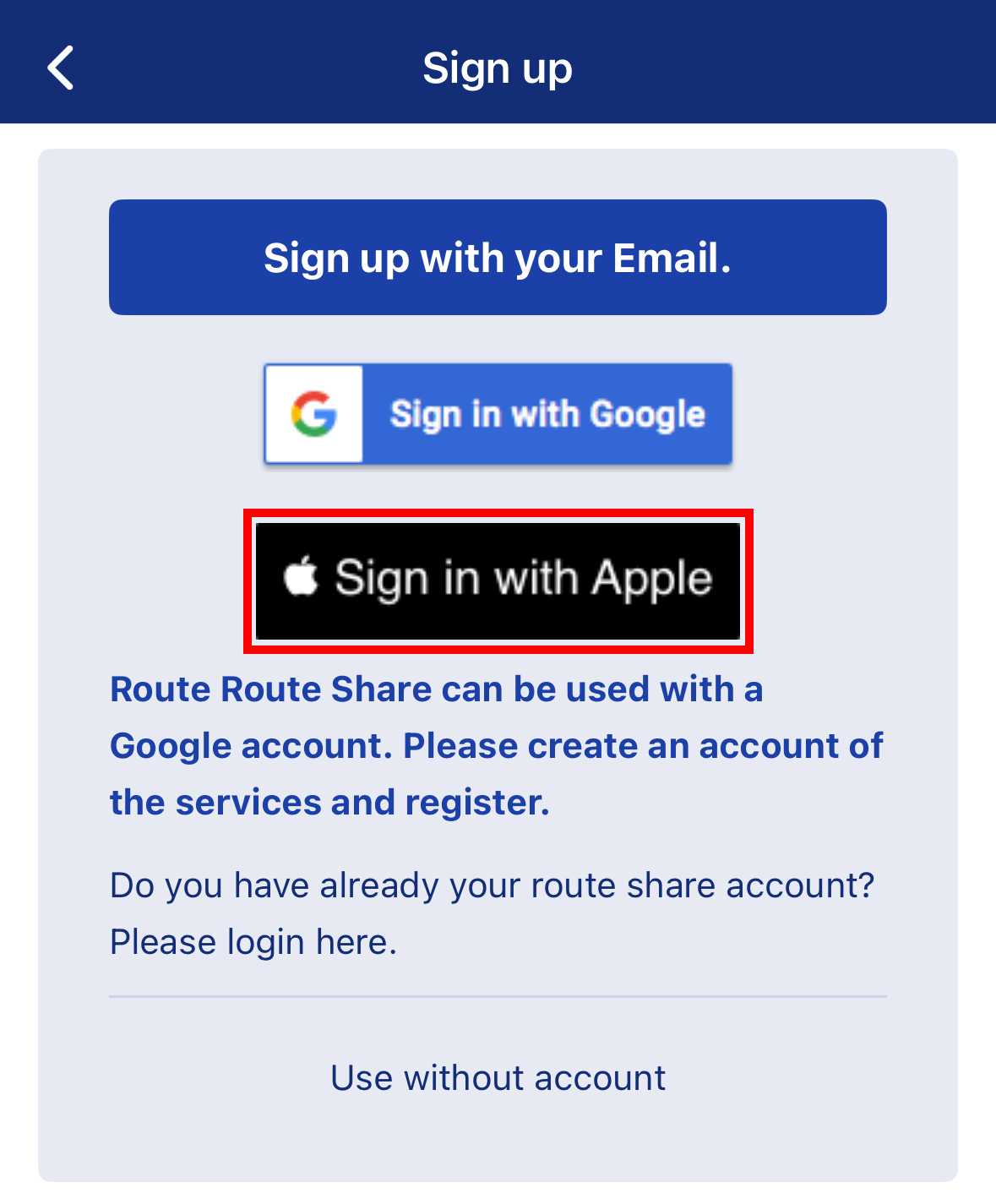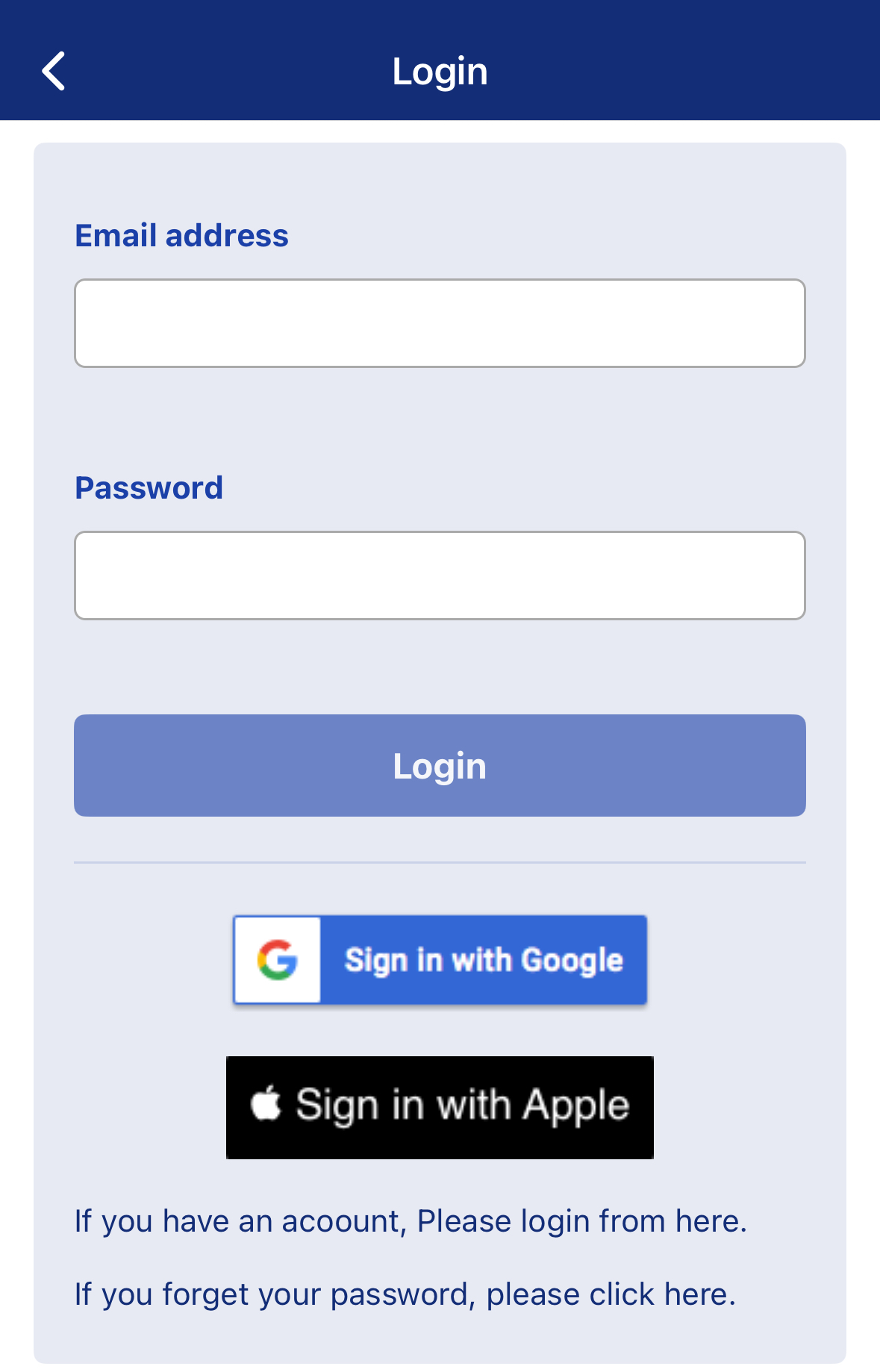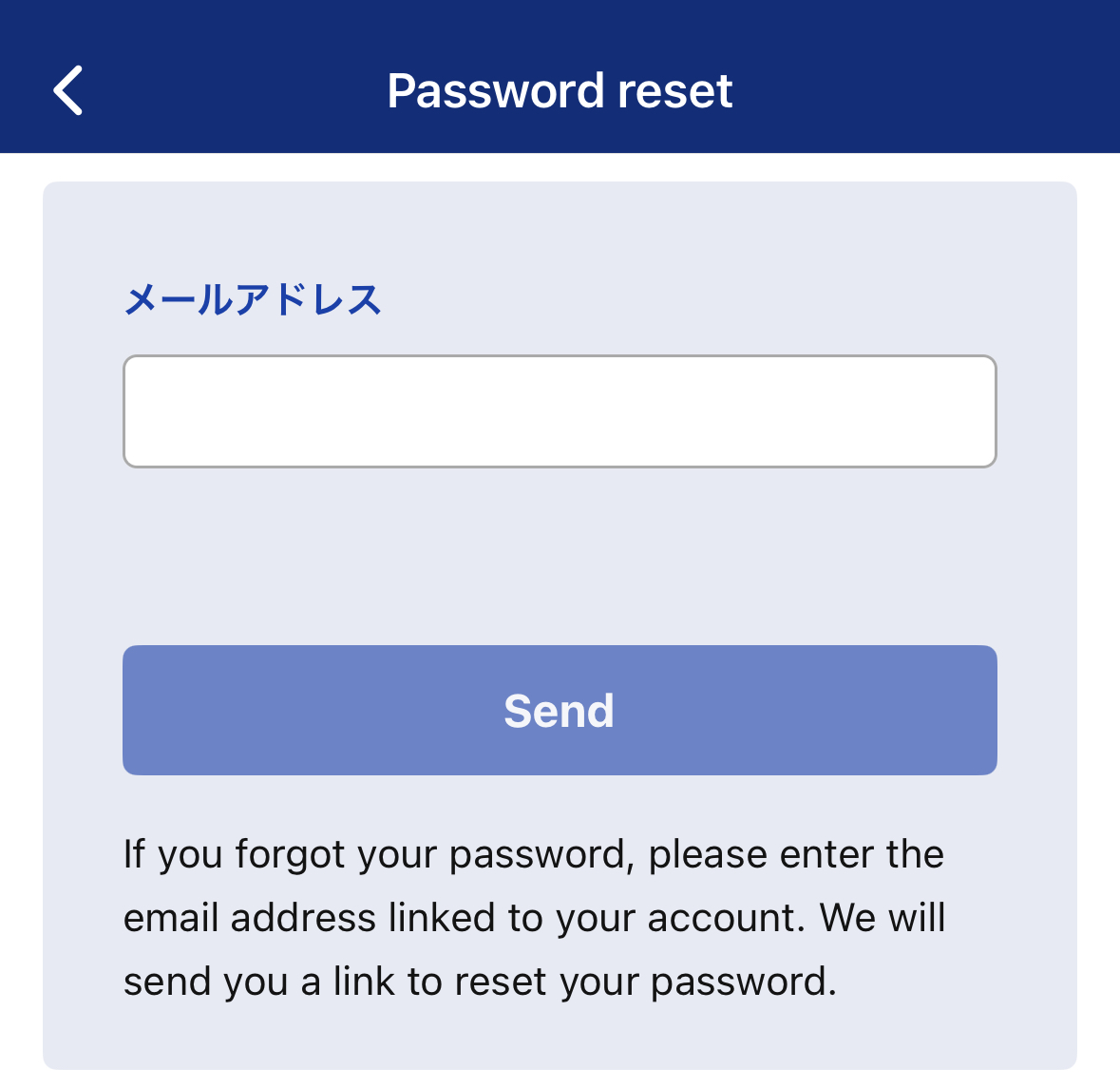Registration, Login
To create articles or use actions such as Nice Route on RouteShare, you need to register an account. If you don't have one yet, please sign up from the registration page.
How to Register an Account
You can register an account from this page. To create an account on RouteShare, you will need one of the following:
- An email address and password
- A Google account
- An Apple ID
Please note that Apple ID sign-in is only supported on iOS devices.
When registering with an e-mail address
From the Register page, select Register Email Address.
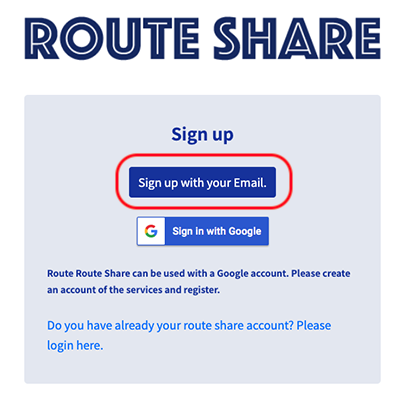
Enter your name, email address, and password after making your selections.
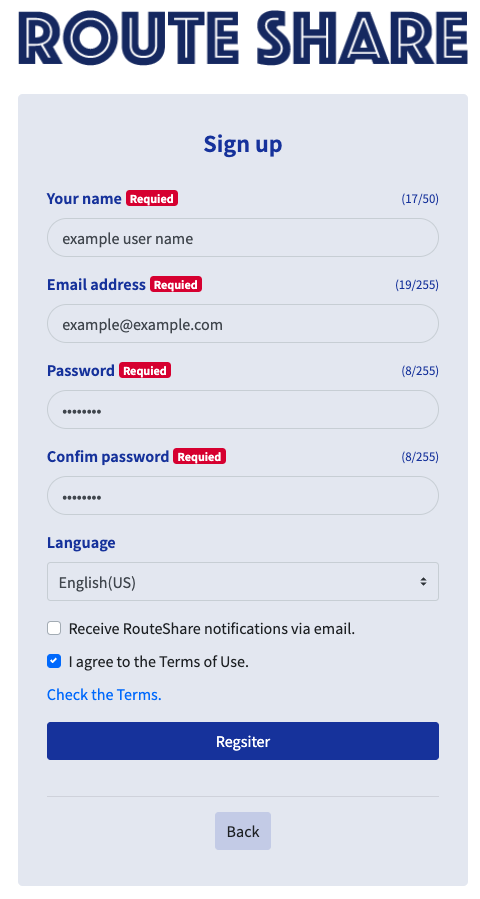
Name will be used as the author/user name of the article. Email address is private and will only be used to communicate with RouteShare and log in. Enter your password, check the box to confirm the Terms of Use, and click Register.
Upon registration, an address verification email will be sent to the email address you entered. Please open the email in your inbox and click on the URL for verification. Once your address is verified, you will be able to use RouteShare.
To register with a Google account
From the Register page, select Sign in with Google.
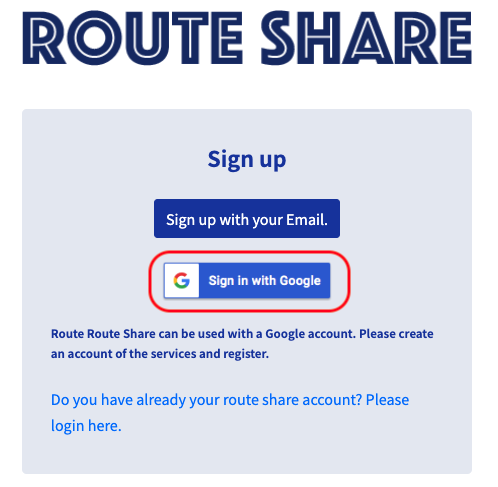
The Google confirmation screen will appear. Select the Google account you wish to link to, and a new account will be created. (If you are not signed in to Google, please sign in to Google first.)
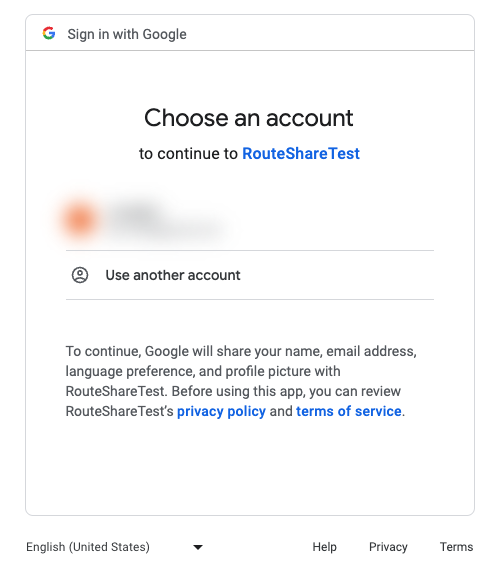
How to Login
If you have an account, please log in from the login page. If you registered with an email address, please login with your email address and password, and if you registered with Google, please click Sign in with Google.
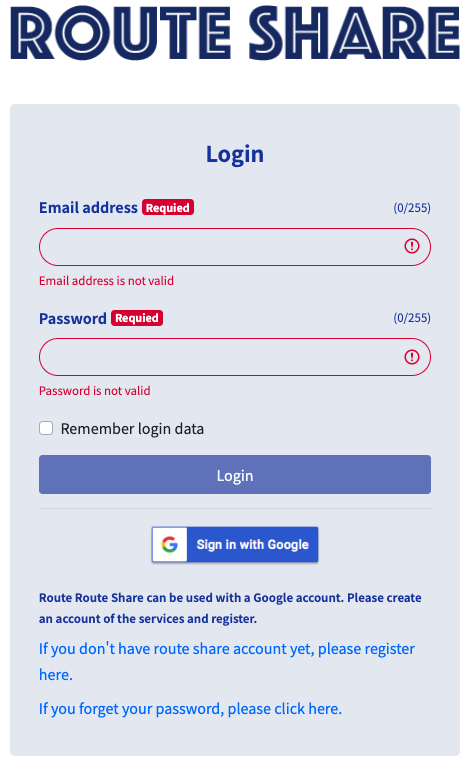
Forgot your password?
If you forgot your password and cannot log in, please click **Forgot your password?
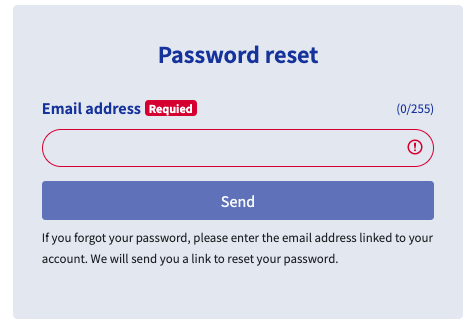
Enter the email address you registered for your account and click Submit. If an account exists, a password change URL will be sent to that email address. Follow the instructions in the email to change your password and log in again.