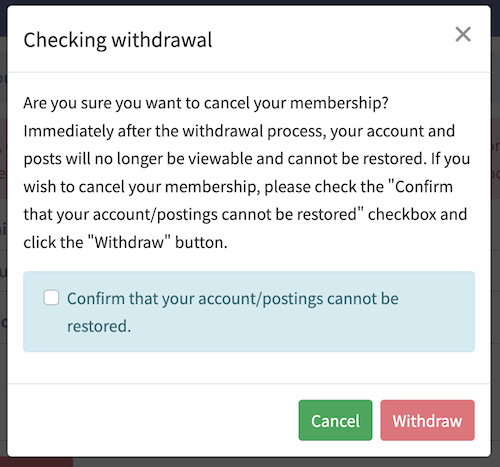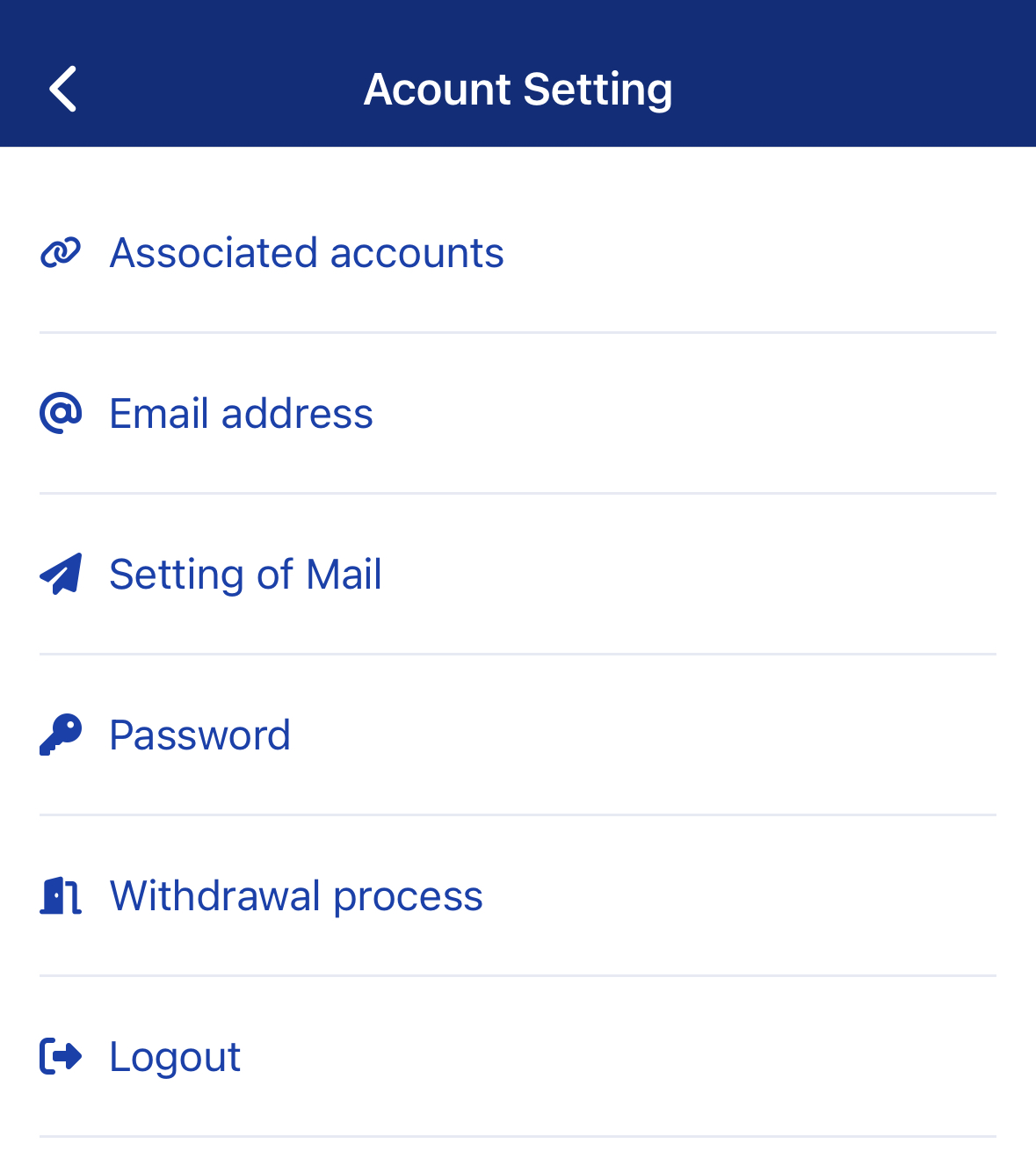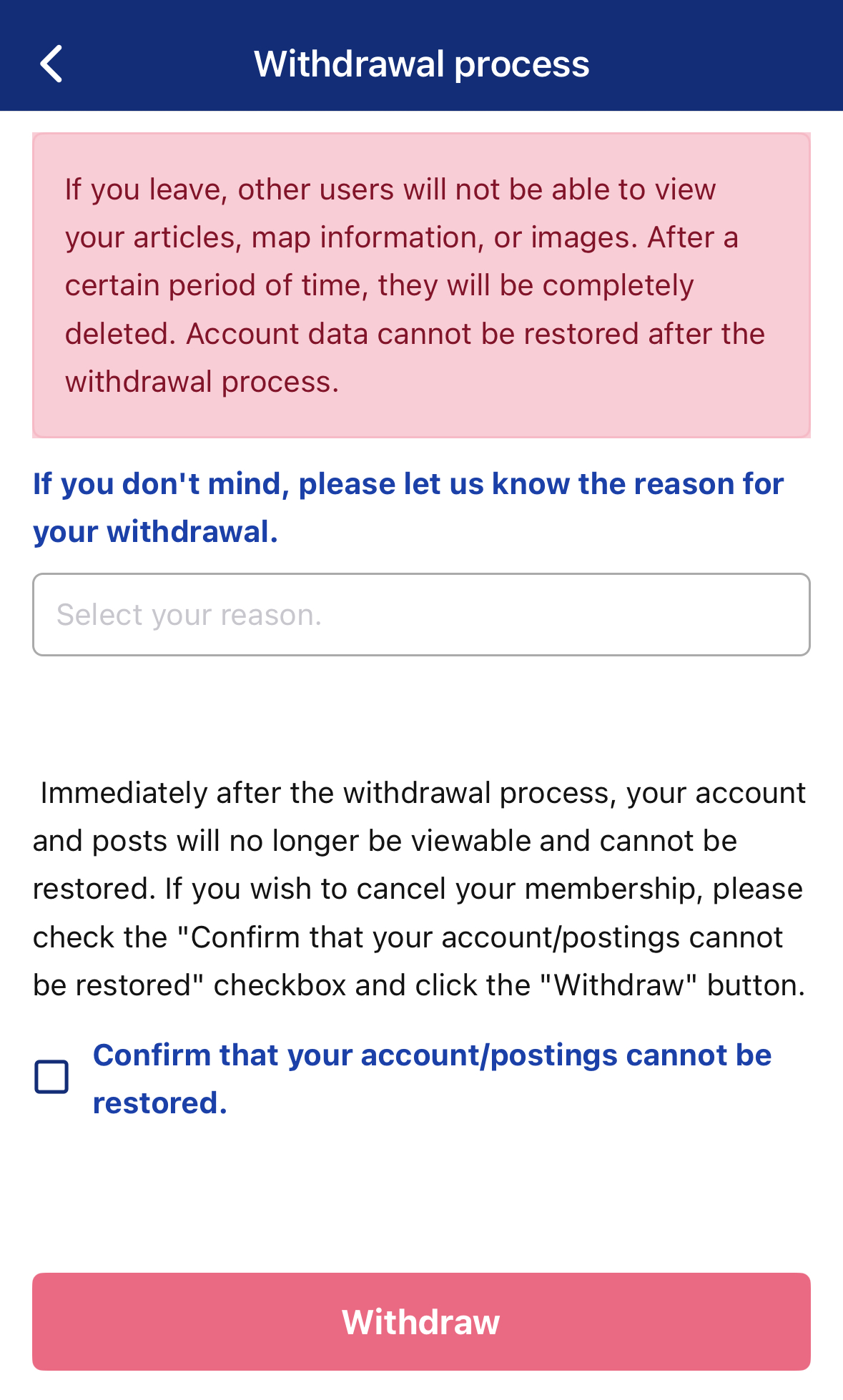Withdraw the Service
Email addresses, passwords, and linked accounts can be changed in account settings.
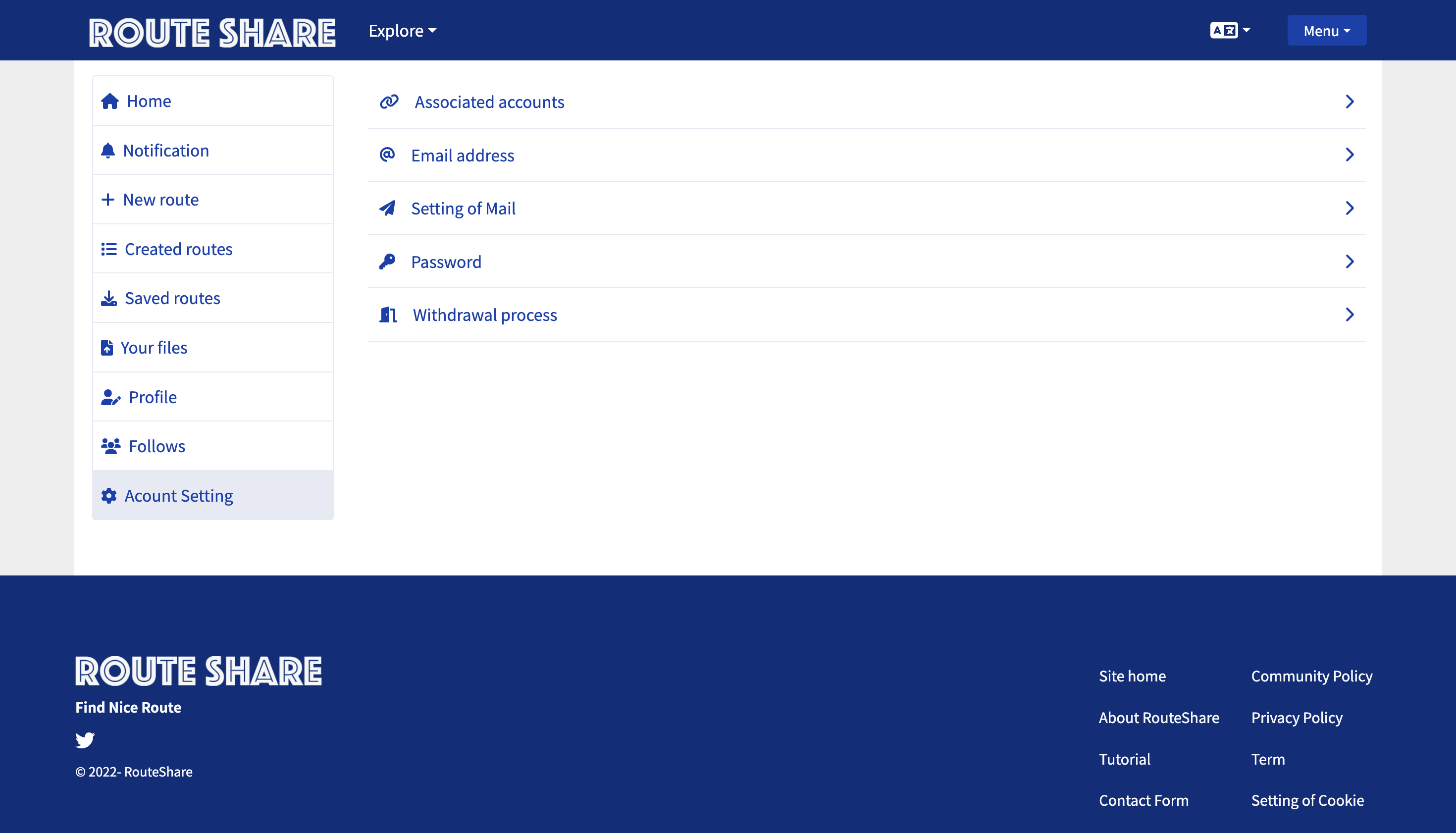
Withdrawal can be done in withdrawal process.
**When you cancel your membership, you will no longer be able to view articles, map information, and images you have posted, and they will be completely deleted after a certain period of time. Account data cannot be restored after the withdrawal process. Please be aware of this. **
If you select a reason for withdrawal when you unsubscribe, we will use this information to improve our services in the future. We would appreciate your cooperation. Entry/selection is optional.
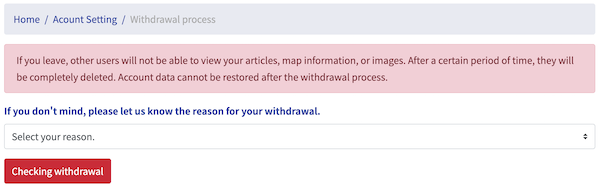
Click on Withdrawal Confirmation and a final confirmation window will appear. Check the Confirm that your account/postings cannot be restored checkbox and click the Withdrawal button to complete the withdrawal process.