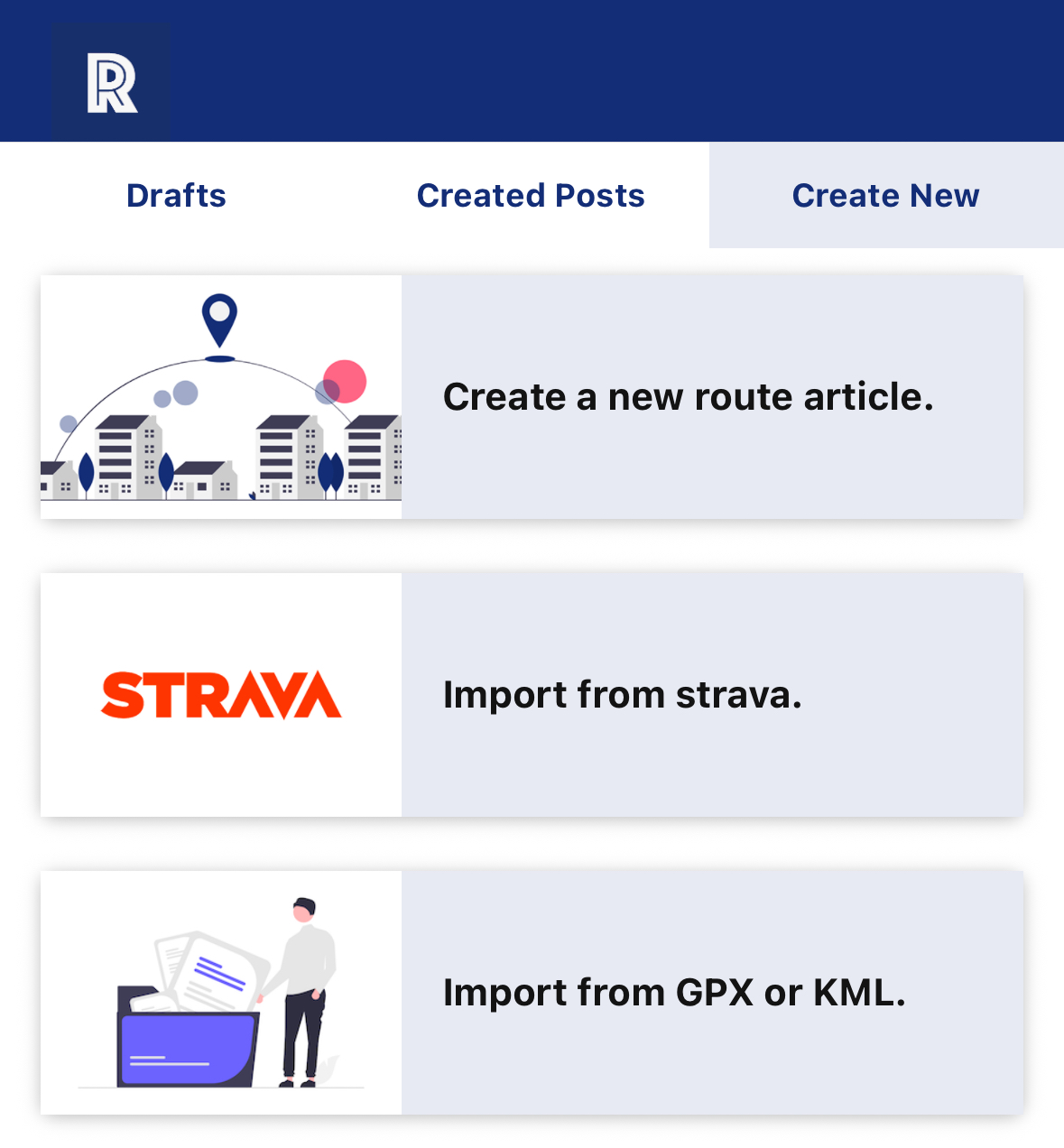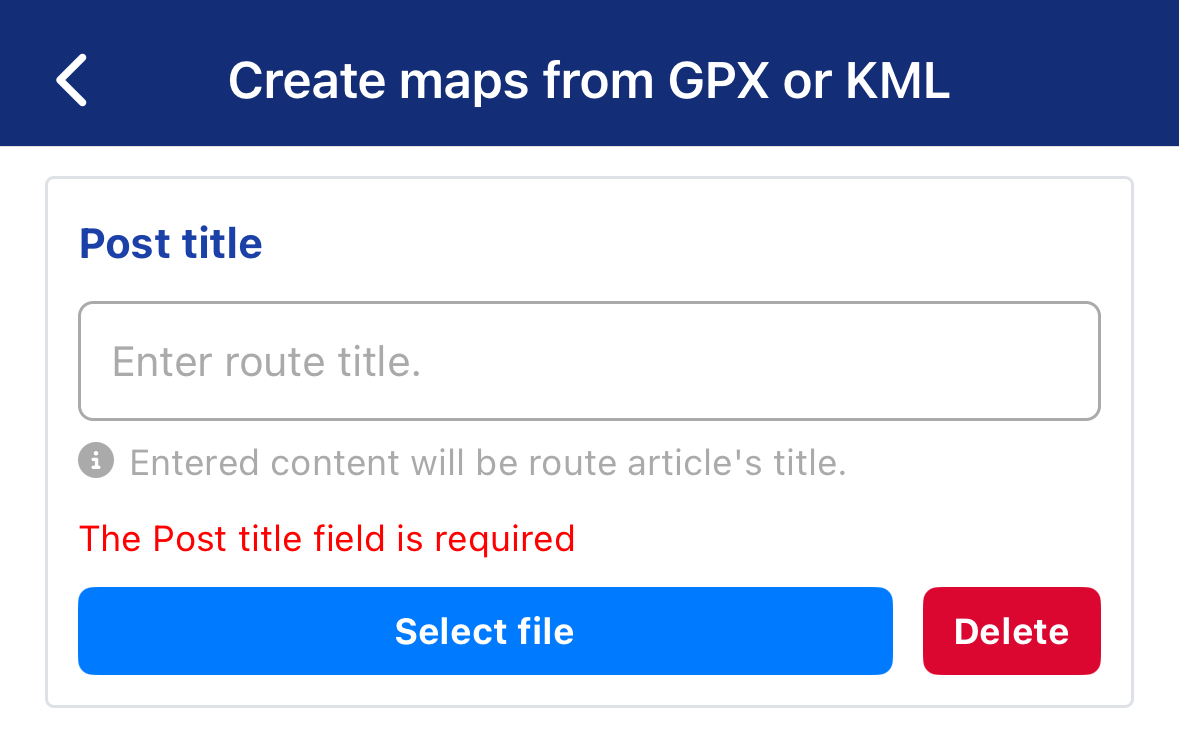Import from GPX / KML
GPX is a file format designed to make it easy to share location data—such as routes and waypoints—between GPS devices and applications. Some GPS devices and services allow you to export data as a GPX file. RouteShare supports importing GPX files, so you can record location data with a GPS device and create an article by uploading the exported file.
KML is a file format developed for storing and sharing 3D geographic data and display settings. It is mainly used with Google Earth and Google Maps. You can export KML files from these services and import them into RouteShare. For instructions on how to export KML files, please refer to “Share, download, or print your map (Download map data).” In Google Maps, you can export data from My Maps or Timeline in KML format.
Create from file
When creating from a file, click Create New Route and select Import from GPX/KML.
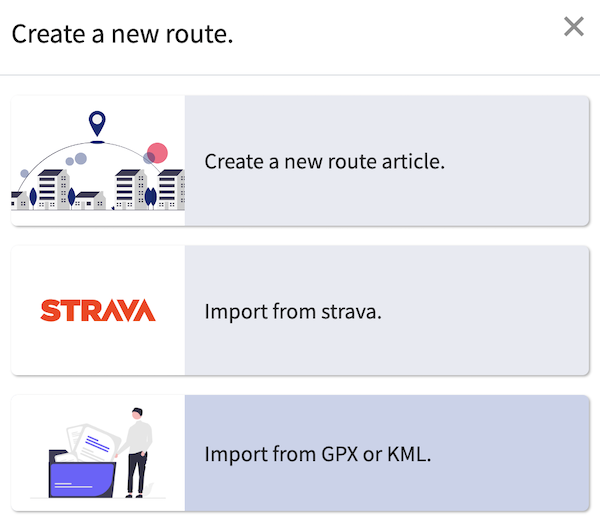
On the import screen, select the target file and enter the title of the article. Multiple import files can be added.
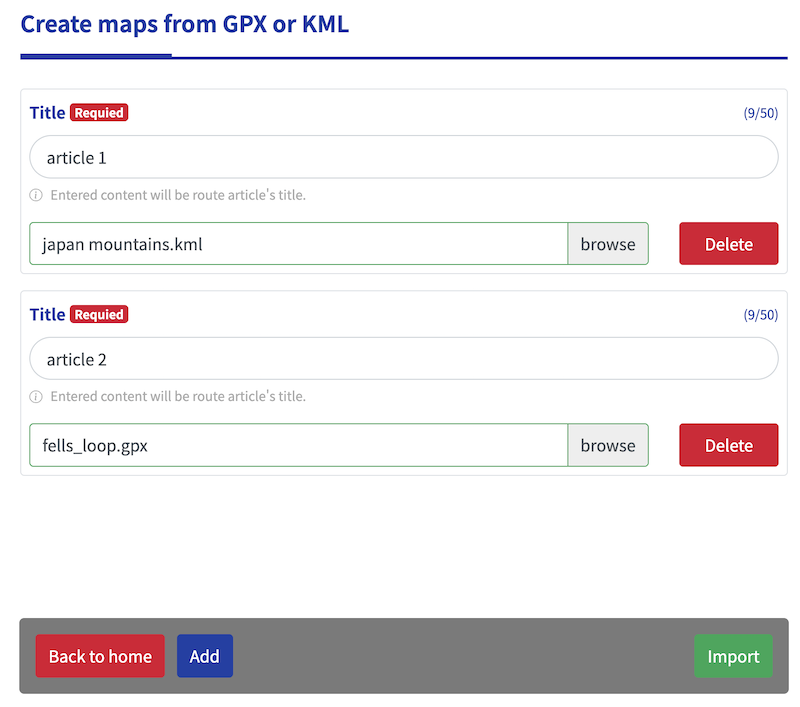
Finally, click Import to start importing from GPX/KML. The created article will be saved once as a draft, and you can edit and publish it from the route you created. It may take a minute or two for the import to complete. You will be notified by a notification when it is finished.
If import fails
Import may fail if the file to be imported is corrupted or not in the specified format. Also, in creating the article
- There are more than 10 layers
- There are more than 100 objects in a layer
Because of the above limitations, import may fail if the file has a large number of layers/objects. Also, some formats are not supported, and unexpected failures may occur. If you experience repeated import failures, please contact us for assistance.
In addition, RouteShare sometimes saves and analyzes failed files for a certain period of time in order to be able to import many GPX and KML files. We will improve the system so that more files can be imported. Saved files will be deleted after a certain period of time.